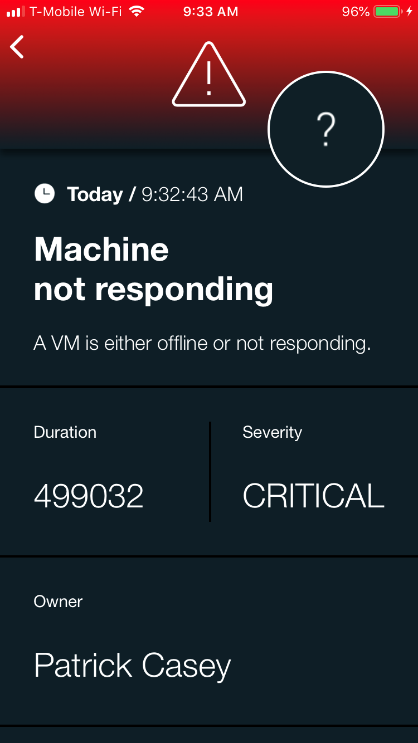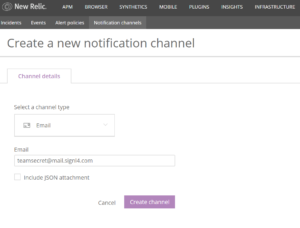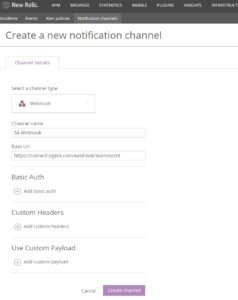Mobile alerting with tracking & escalation for New Relic
![]() Why SIGNL4
Why SIGNL4
New Relic Infrastructure gives you full visibility of your dynamic infrastructure, tracking your health metrics and changes in real-time. SIGNL4 is a great compliment to this monitoring tool because unless you are sitting at the service desk, critical alerts can be missed. Integrating SIGNL4 puts those critical alerts in the palm of your hand, no matter where you are. Instantly be alerted via your smart phone when a problem arises.
![]() How it Works
How it Works
Pair New Relic and SIGNL4 with a simple webhook or email integration to unlock SIGNL4 alerting capabilities.
![]() Integration Capabilities
Integration Capabilities
- Service engineers alerted via mobile push, text and voice
- Staff can acknowledge and take ownership for critical events that occur
- Alerts are escalated in case of no response
- ChatOps is hosted within alerts to effectively address individual problems
- Alert on critical device states
- Two-way integration to interact or set the device state
- On-call scheduling to alert the right people at the right time
![]() Scenarios
Scenarios
- Application Management
- Network Infrastructure
- Performance Data Collection

Tickets and Incidents are sent to SIGNL4
Event categorization, routing and automated delivery
Persistent Notifications by push, text and voice call with Tracking, Escalation and Confirmation to Staff on Duty
HOW TO INTEGRATE
Start by creating a new Notification channel. SIGNl4 can be setup as a notification channel via email and webhook.
Setup via email:
1. Add new notification channel
2. Select Email
3. Enter in SIGNL4 email address and click Save
4. On the Alert Policies Tab, select which alert policies you wish to send notifications to SIGNL4
Setup via webhook:
1. Add new notification channel
2. Select Webhook
3. Enter in SIGNL4 webhook URL and click Save
4. On the Alert Policies Tab, select which alert policies you wish to send notifications to SIGNL4
ALERT OPTIMIZATION
SIGNL4 can further increase the visibility of alerts through its Signals and Services section. Augmenting the color and icon of alerts will provide more relevant information at a glance without having to open the alert.