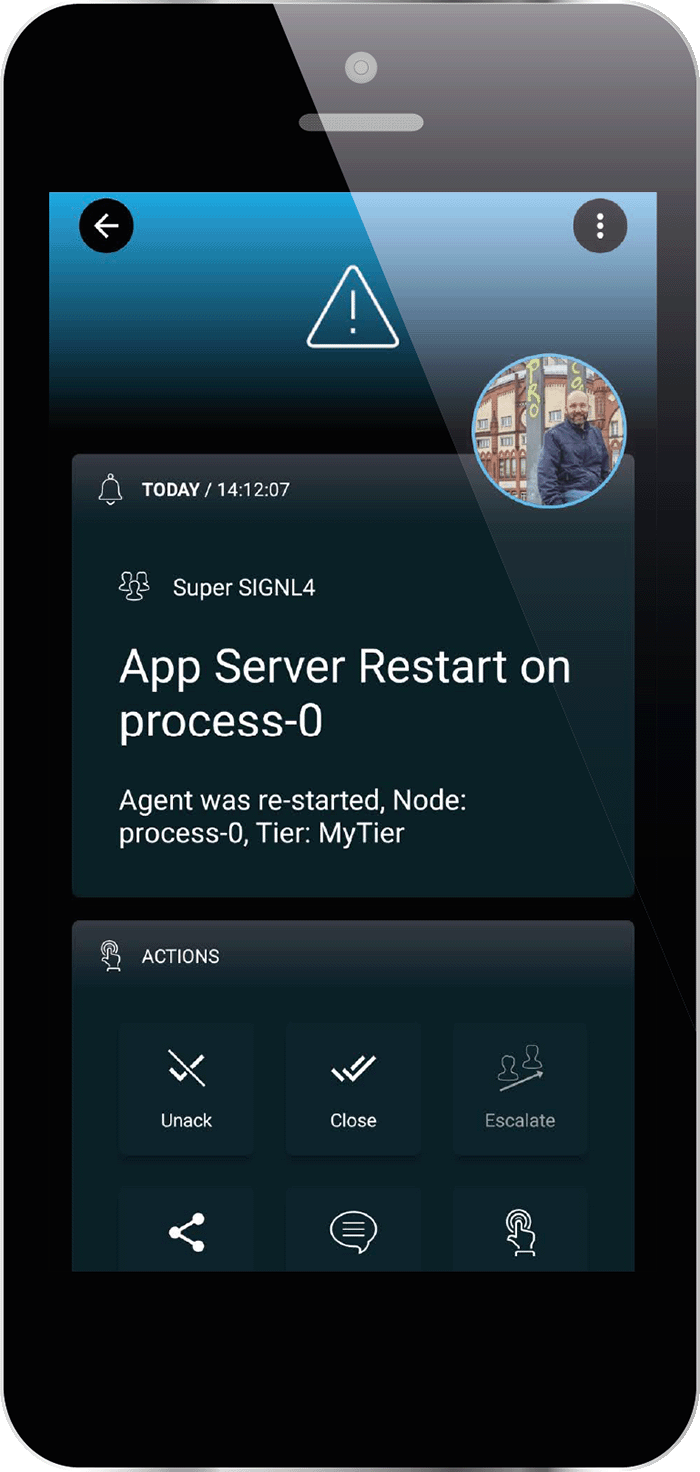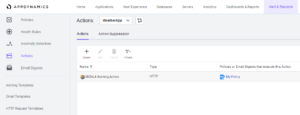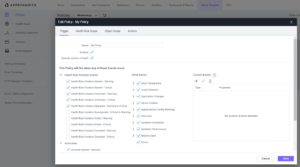Mobile Alerts
Adds real-time alert notifications by push, text and voice calls to your AppDynamics
Scheduling
Integrated on-call duty and shift scheduling allows for automated routing of alerts to the right people at the right time
Mobile App
User-friendly mobile app for Android and iPhone provides incident and alert management on-the-go
Integration
Integrates seamlessly into AppDynamics

Mobile alerting with tracking & escalation for AppDynamics
![]() Why SIGNL4
Why SIGNL4
AppDynamics agents sit across your entire application ecosystem and supporting infrastructure, notifying controllers of real-time performance. Agents send performance data to controllers, and your application performance is visualized through the controller UI. These data collectors and analytics are great for users sitting at the control desk. SIGNL4 is a great extension because the mobile app will alert technicians of critical events in more ways that one. AppDynamics will send an email and SMS for alerts that are raised. SIGNL4 takes it one step further with voice calls and persistent notifications.
![]() How it Works
How it Works
SIGNL4 team email address established the connection with AppDynamics to enable mobile notification and alerting capabilities for operational and network teams.
![]() Benefits and Value-Add
Benefits and Value-Add
- Forwards AppDynamics alerts to SIGNL4 for mobile alerting via mobile push, text and voice calls
- Uses HTTP Request Actions email to connect to your SIGNL4 team
- Targeted mobile notifications with response tracking
- On-call scheduling and on-call management
- Staff can acknowledge and take ownership for critical events that occur
- Real-time cross-team transparency and communication within an alert to address a problem
- Alerts are escalated in case of no response
- Mobile app for Android and iPhone for an anywhere incidentresponse
![]() Use Cases
Use Cases
- Application Performance Monitoring and Management
- Server Monitoring
- Resource Monitoring
- Network Analytics
- Application Monitoring
![]() Integration Type
Integration Type
- HTTP Requests to trigger and close alerts

Alerts will be sent to SIGNL4
Event categorization, routing and automated delivery
Persistent Notifications by push, text and voice call with Tracking, Escalation and Confirmation to Staff on Duty
Ready for a free 30-days trial?
Integration with AppDynamics
Once you have the AppDynamics agents installed throughout your network, the controller is going to be receiving data collected from those agents. Editing the Alert Policy Actions to direct communication to your SIGNL4 team is the only configuration that you need to start receiving real time alerts.
The first step in integrating the AppDynamics with SIGNL4 is to create a new HTTP Request Template. From the AppDynamics web portal click on Alerts & Respond and then select HTTP Request Template and create a new template.
The Method is POST and the Raw URL is your SIGNL4 webhook URL including your team secret.
The Payload (MIME Type application/json) might look like follows.
{
"Subject": "${latestEvent.displayName} on ${latestEvent.node.name}",
"Summary": "${latestEvent.summaryMessage}",
"Message": "${latestEvent.eventMessage}",
"incident_key": "${latestEvent.node.name} - ${latestEvent.application.name}",
"event_type": "${pd_event_type}",
"client_url": "${controllerUrl}",
"Event Name": "${latestEvent.displayName}",
"Event ID": "${latestEvent.id}",
"GUID": "${latestEvent.guid}",
"Event Time": "${latestEvent.eventTime}",
"Event Type": "${latestEvent.eventType}",
"Event Type Key": "${latestEvent.eventTypeKey}",
"Application Name": "${latestEvent.application.name}",
"Node Name": "${latestEvent.node.name}",
"Severity": "${latestEvent.severity}",
"X-S4-ExternalID": "${latestEvent.node.name} - ${latestEvent.application.name}",
"X-S4-Status": "new",
"X-S4-SourceSystem": "AppDynamics"
}
You can adapt it according to your needs.
Now you need to create a new Action under Alert & Respond. Make sure that you select your SIGNL4 HTTP Request Template from the previous step.
Finally, under Alert & Respond -> Policies you create a new Policy or edit an existing one. You specify the Trigger criteria for the SIGNL4 alert.
Under Actions you select the SIGNL4 action you created earlier.
Close alerts
You can also create a second policy to close existing alarms. To do this, you specify the OK criteria in the trigger and trigger an action that sets the “X-S4-Status” parameter in the payload to “resolved”. The parameter “X-S4-ExternalID” must be the same as for the previously triggered alert that is now to be closed.
That’s it. The next time a policy is triggered your SIGNL4 team will be alerted. See how you can customize your SIGNL4 alerts with augmenting the title, text, color and icons in the Alert Optimization section below.
ALERT OPTIMIZATION
SIGNL4 can further increase the visibility of alerts through its Signals and Services section. Augmenting the color and icon of alerts will provide more relevant information at a glance without having to open the alert.