Reliable Alert Notifications and Oncall Scheduling for Checkmk
The complete oncall solution for Checkmk and an effective 24/7 operation of mission-critical systems monitored with Checkmk


SIGNL4 & Checkmk
Overview
SIGNL4 adds reliable alert notifications via app-push, text and voice calls with automated escalations when needed. SIGNL4 also introduces an advanced duty scheduling system, ensuring that on-call responsibilities are efficiently allocated and allows you to see who is on duty at any given time.
Checkmk sends detailed problem information to SIGNL4, informing the on-call team or technician. The Checkmk connector in SIGNL4 allows status updates to be sent directly from the SIGNL4 mobile app, like acknowledging an alert. This ensures both SIGNL4 and Checkmk dashboard users have real-time information on problem resolution status. If Checkmk recognizes a solution (UP), it automatically updates SIGNL4 and closes the alarm.
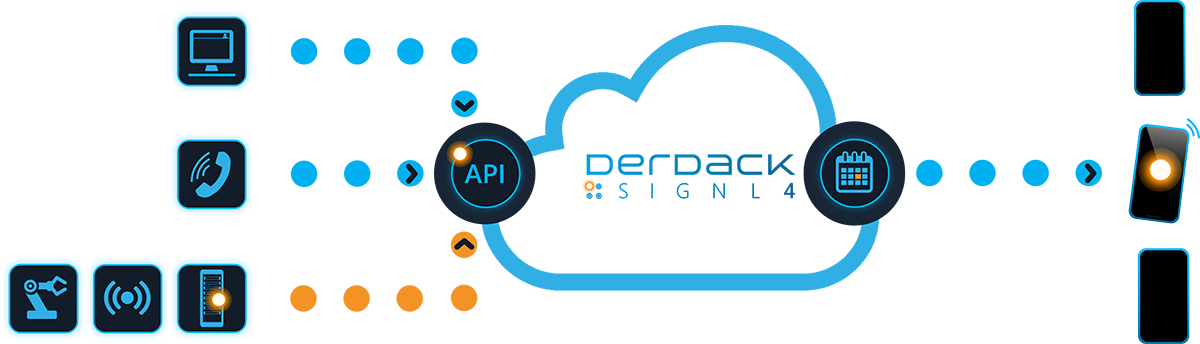
Why SIGNL4?
Value-add and Benefits
SIGNL4 is relevant if you are operating a 24/7 mission-critical systems and need instant, anywhere alert notifications about IT incidents. SIGNL4 adds to Checkmk:
- Reliable mobile alert notifications via mobile push, text and voice calls
- Push alerts with mute override and custom push sounds
- Oncall duty scheduling and management to alert the right people at the right time
- Alerts delivered based on responsibility, availability and calendar schedule
- Alert notifications with tracking and automated escalations
- Real-time cross-team transparency on alert status and ownership
- Advanced mobile app for alert management for Android and iPhone
Mobile workers are not able to sit in front of a Checkmk dashboard and actively monitor problems. SIGNL4 enables Checkmk to notify the mobile teams in the field or on call in real-time. This speeds up their response significantly and frees resources in the operations.
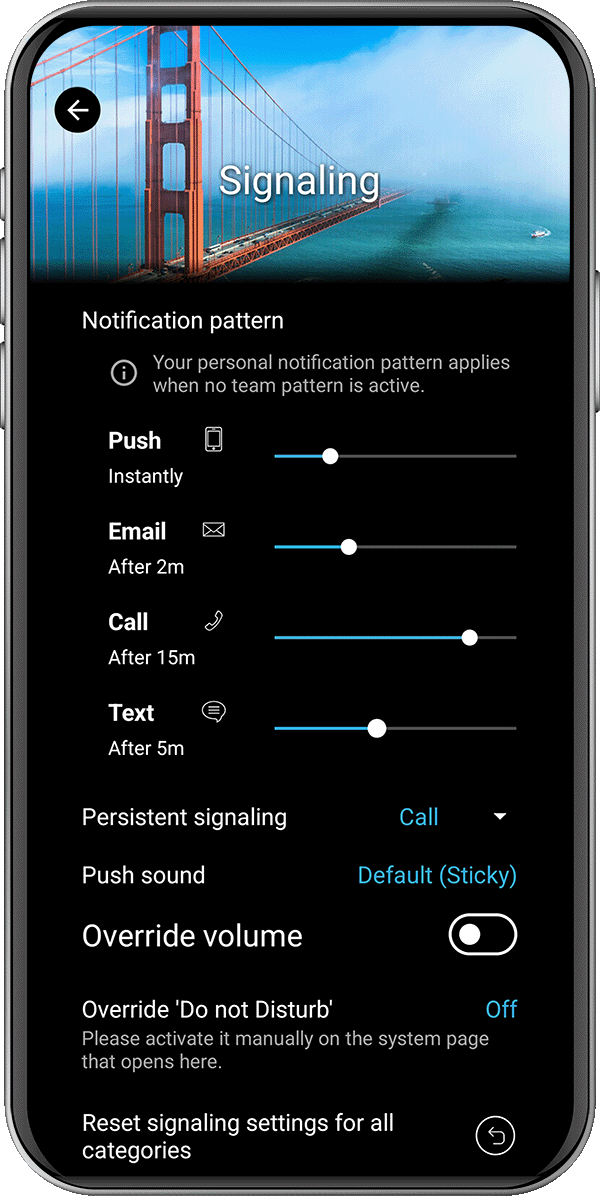
Mobile App, Alerts & Notifications
Mobile Alerting App
The SIGNL4 mobile app is a premier and beautiful tool for alert management, reliable notifications and remote alert management. It provides a single pane of glass for all Checkmk alerts, helping you to navigate the alert maze. It also provides you with a convenient way of oncall duty management and facilitates a unique level of cooperation within your team.
Oncall Management
Oncall Scheduling
SIGNL4 complements Checkmk with a complete solution for scheduling and managing oncall duties. This ensures a delivery of critical to staff on duty and eases the operation of oncall teams. SIGNL4 oncall scheduling can be done in any web browser, supports multiple teams, self-service and stand-ins.
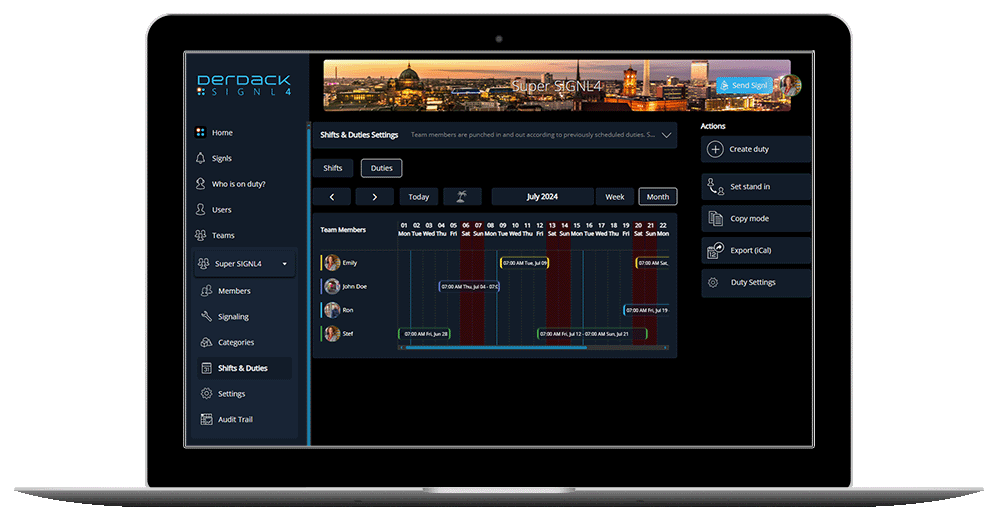
How to connect SIGNL4 to Checkmk
Find the technical documentation how to add powerful alerts and notifications with SIGNL4 to Checkmk on Github.
Next Steps
Learn more about SIGNL4 and start your free 30-days trial

