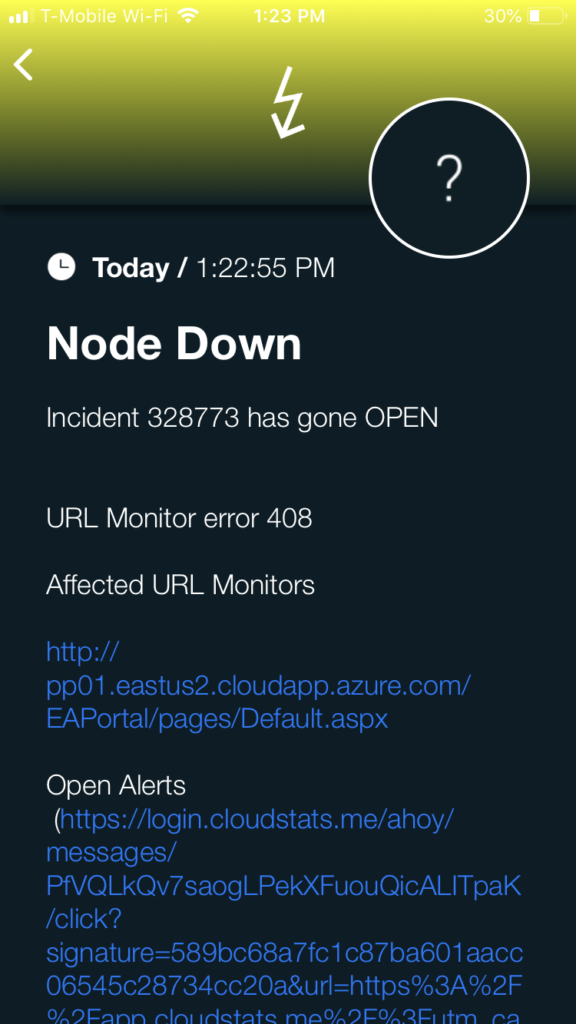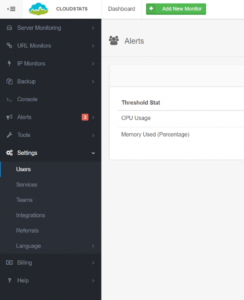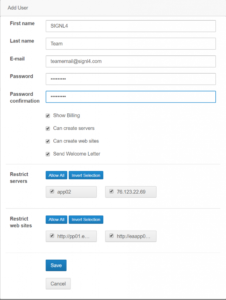Mobile alerting with tracking & escalation for CloudStats
![]() Why SIGNL4
Why SIGNL4
CloudStats is a free cloud-based monitoring tool which provides an easy to use web portal that shows server activity such as CPU, Disk, Memory and Network usage. CloudStats can monitor IP addresses for ping availability as well as Website URL connectivity.
Creating alerts is very easy but SIGNL4 can do a much better job at alerting users of the alerts that are being raised. Currently, CloudStats delivers messages via email, Skype, and Slack.
![]() How it Works
How it Works
SIGNL4 team email address establishes connection with CloudStats to enable mobile notification and alerting capabilities for operational and network teams.
![]() Integration Capabilities
Integration Capabilities
- Forwards CloudStats alerts to SIGNL4 for mobile alerting
- Uses SMTP email to connect to your SIGNL4 team
- Staff can acknowledge and take ownership for critical events that occur
- Communicate within an alert to address a particular problem
- Alerts are escalated in case of no response
- On-call scheduling to alert the right people at the right time
![]() Scenarios
Scenarios
- Server Monitoring
- Resource Monitoring
- Network Monitoring

Tickets and Incidents are sent to SIGNL4
Event categorization, routing and automated delivery
Persistent Notifications by push, text and voice call with Tracking, Escalation and Confirmation to Staff on Duty
HOW TO INTEGRATE
First you will need to create a user for your SIGNL4 team email address. Click on Settings > Users to create a user.
Give the user the SIGNL4 team email address. This will route all messages to that single address which will ring on each team members mobile device.
ALERT OPTIMIZATION
SIGNL4 can further increase the visibility of alerts through its Signals and Services section. Augmenting the color and icon of alerts will provide more relevant information at a glance without having to open the alert.