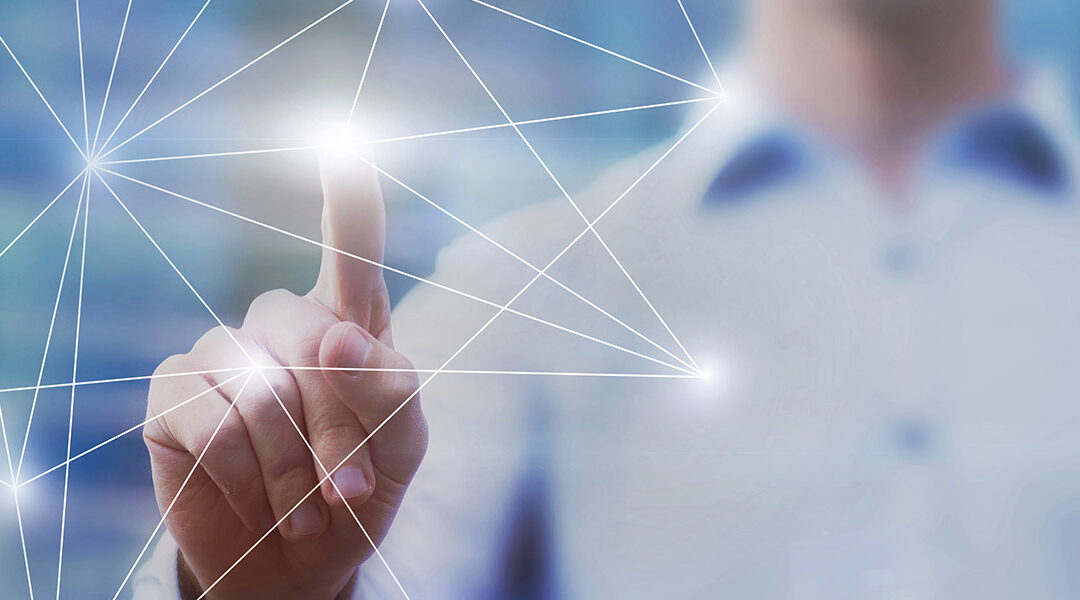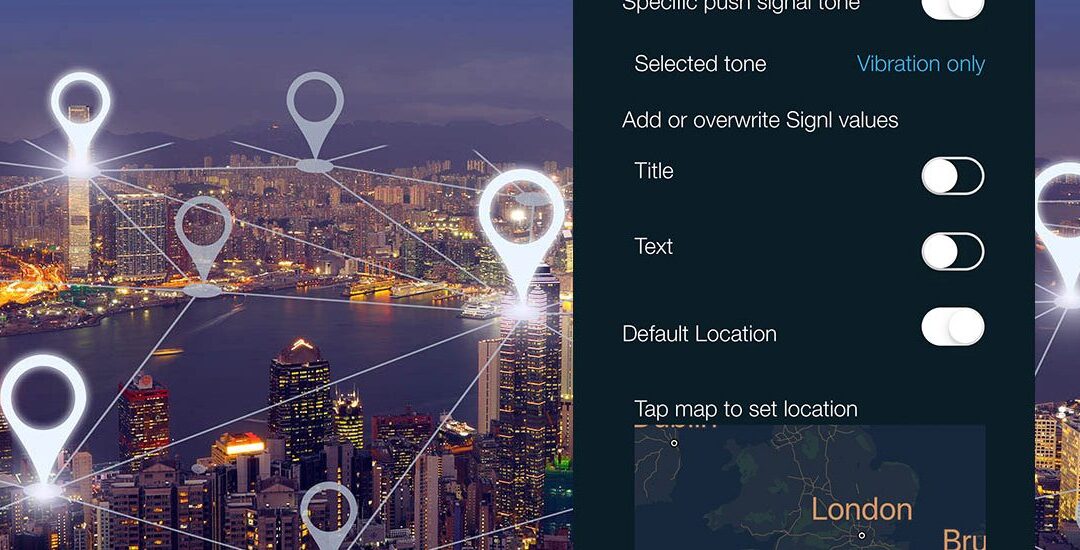SIGNL4 Categories The categories in SIGNL4 are a powerful tool to make it clear to users at first glance what a particular alert is about. For example, colors, icons, location and predefined texts can be configured here. Categories can be created and edited manually....