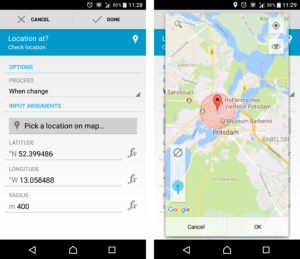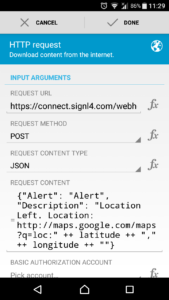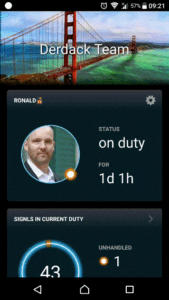Objective
The simple idea is to trigger a signal when a person or an object leaves a specified area. This can be useful for example if you would like to protect cars, boats, containers or construction equipment from being stolen.
In our scenario we will just use an ordinary Android phone as our tracking device. If this device leaves a specified area, it will trigger an alert and a signal is sent via SIGNL4.
Let’s get started ….
Prerequisites
- SIGNL4 (https://www.signl4.com)
- An Android phone
- The Automate app (https://play.google.com/store/apps/details?id=com.llamalab.automate) installed on the Android phone
How it works
Install the Automate app on your Android phone. Then configure the following flow.

What does it mean?
The block “When at location” will trigger when the specified area is entered or left. You can define your geofencing area here.
The blocks “Get location balanced” will save the current location data (latitude and longitude) into variables.
The blocks “HTTP request” will send an HTTP POST request with JSON date to the Signl4 Web hook. One branch is for the case when the area is left, the other one is for the case if the area is entered. The JSON request also contains the latitude and longitude variables as part of a Google Maps link. In the Signl4 app the user can click that link to see the current location of the device. Please note that the Request Content Type must be set top JSON (app/json).
The blocks “Play sound” and “Show toast” are optional. They just play a sound and show a message on the Android phone itself.
That’s it. You can now start the flow and a signal is sent each time the device leaves or enters the specified area.
You can download the flow for direct import into Automate here. Please note that you need to change the Web hook URL to your SIGNL4 Web hook address.
If you prefer to use Tasker (https://play.google.com/store/apps/details?id=net.dinglisch.android.taskerm) the same scenario is possible with this app too.
And this is how it looks like in the SIGNL4 app:
By the way, Automate and Tasker are both quite powerful and many more scenarios are possible besides geofencing, e.g. temperature, noise or shock alerts. It is even possible to trigger call-outs from your phone manually.
About Geofencing
Wikipedia describes a Geofence as:
“A geo-fence is a virtualperimeter for a real-world geographic area. A geo-fence could be dynamically generated—as in a radius around a store or point location, or a geo-fence can be a predefined set of boundaries, like school attendance zones or neighborhood boundaries.
The use of a geo-fence is called geo-fencing, and one example of usage involves a location-aware device of a location-based service (LBS) user entering or exiting a geo-fence. This activity could trigger an alert to the device’s user as well as messaging to the geo-fence operator. This info, which could contain the location of the device, could be sent to a mobile telephone or an email account.”