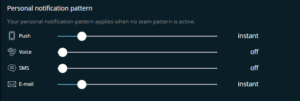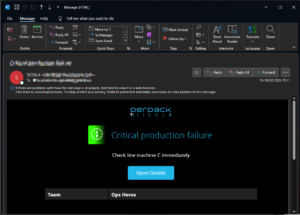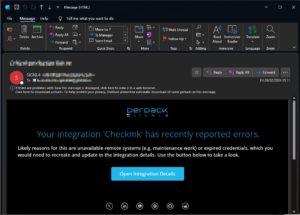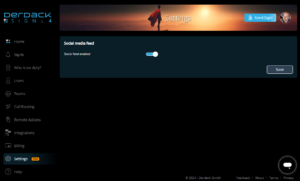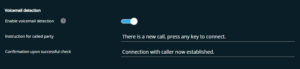SIGNL4 has already been equipped with several new features this year! For instance, in addition to push notifications, SMS and calls, you can now also receive alerts via email. SIGNL4 will now also send emails if any of your integrations encounter a problem, allowing you to quickly address them. Additionally, notifications are now sent to the mobile app to confirm when a stand-in has been assigned for someone on duty.
Have you already discovered our new feature for detecting voice mailboxes during call forwarding? This feature can prevent your customers from being connected to a personal voice mailbox if the on-duty personnel accidentally missed a call. All the details are described in this article.
Email alerting
SIGNL4 can now send alerts via email in addition to push notifications, SMS and calls. The new channel can be toggled on or off using a slider, as it is the case with all existing channels. App users can configure their personal notification profile under Settings -> Signaling, while it’s available in the personal profile or signaling settings of the respective team in the portal.
The new channel is included in every SIGNL4 plan.
Email alerts for integration issues
SIGNL4 will now send you an email notification if any of your two-way integrations encounter a problem. For example, if a third-party system becomes unavailable and SIGNL4 can no longer connect to it, you’ll be notified after an extended period of unavailability. Another common example is expired access keys or API keys. For security reasons, these keys often have a limited validity period. If they expire, SIGNL4 can no longer connect, and you’ll receive an email prompting you to generate new keys in the third-party system and update them in the integration.
Push confirmation for stand-in creation
Who doesn’t know it? A colleague suddenly drops out and you have to find a replacement for him. As soon as you have created this stand-in in SIGNL4, both parties involved will now receive a push confirmation. This means that the absent employee knows that a stand-in has been settled for him and the stand-in knows exactly when his duty will start.
Deactivate social media update feed
The settings page in the SIGNL4 menu is also new. From now on, all settings can be made on this page that affect your entire SIGNL4 account (i.e. your entire SIGNL4 environment) and are not just team-based.
The page is only accessible for administrators and initially only contains the option to deactivate the social media feed on the homepage. So if you don’t want to read SIGNL4 product updates via our X-Feed, you can switch off this widget from now on.
Voicemail box detection for call routing
Another relatively new feature is our voice mailbox recognition for call routing.
If this is activated, SIGNL4 recognizes when it is not the employee on duty but their voice mailbox that answers a forwarded hotline call. Recognition is technically ensured by the called party having to press a button. If this button is not pressed, it is assumed that a voice mailbox has answered the call. Instead of connecting the caller to it, the caller is connected to the SIGNL4 answering machine and can leave a message there.
This voice message is then sent attached to a Signl to the according team and the person on duty could also call back. In addition, this behavior always ensures a consistent and professional call experience with appropriate greetings for the caller (usually customers) to the SIGNL4 team.
As always, we hope you enjoy exploring 😊