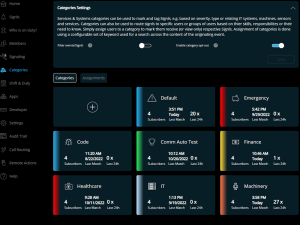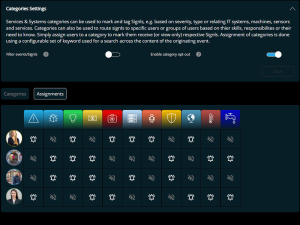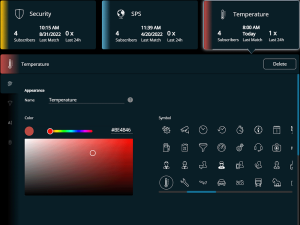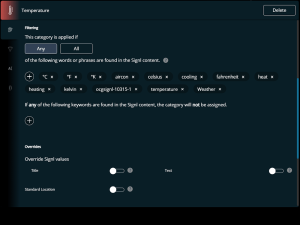Having all relevant information pertaining to a critical incident is vital for quickly identifying the issue and prioritize its importance. SIGNL4 optimizes the perception, response and handling of incidents through customizable alerts with enriched parameters, images, sounds files, links to tickets or PDFs, as well as maps with geo-location information.
Category based alerting
SIGNL4 provides the assignment of alerts through categories which contain predefined keywords that assign an incoming event to that category. The use of individual, or a combination, of keywords from the third party system routes the alerts to the appropriate team members assigned to those categories. Time based profiles gives the flexibility of being notified in different ways at different times. For example, low priority categories can be overridden to a simple push or text so that you are not woken up in the middle of the night. Whereas, critical alerts will force a voice call.
If SIGNL4 receives an event without a subject line, SIGNL4 offers the ability to enrich the alert automatically with predefined text. This is also the case for the message text as well. . As soon as an event is received, SIGNL4 searches for a matching category based on the pre-configured keywords. Once found, the subject, text, color and icon can be automatically overwritten. Below you will learn how exactly to customize tone, color and icons, title and text to optimize alerting.
For example, the labeling of categories can be based on severity, or the type or relationship to IT systems, machines, sensors, and others. But you can also use this feature to automatically alert experts in a field based on their skills or responsibilities. Watch this video to learn all about alert categories.
Sound
Sound alerts can come in via app push, SMS or call. With SIGNL4, you can set your favorite notification channels in the mobile app and decide on the order. This way you can receive a push message directly, an SMS after 5 minutes and a call after 10min.
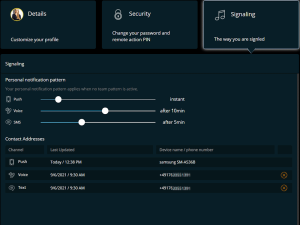
We have stored a huge selection of sounds so that you can find the perfect one for you. Our customers tell us that “The alarms SIGNL4 offers can wake the dead.” To make sure you don’t sleep through any alarm, here are our top 3 most popular ringtones:
Alarm
Army Wake Up
Emergency
Color, symbols, maps and attachments
When you look at the screen, quickly identifying color and icon is an easy way to see what kind of incident it is within seconds. Here you can see some categories we created for you to use as a guide. In our example “Temperature” we chose red, for “Water” we chose blue and for “Security” we chose yellow. There is also a large selection of icons.
SIGNL4 supports attachments for images (.png, .bmp, .gif, .jpg) and audio files (.mp3, .wav) with a play button directly in the app. You can easily refer to documents or accesses via links. This way you can download documents by clicking on them or view information online.
Title and text
Next, you usually look at the title and text – this is where you get the first details about the incident. After opening the alert, you can read the full text to better understand what next steps need to be taken now. By default SIGNL4 sends texts and data coming from the source system. However, you can customize the texts to improve the understanding and classification of an alarm. This is especially useful for very technical texts.
Summary
The SIGNL4 alerting solution offers the possibility to inform the responsible employees about important incidents regardless of their location. Here you can learn more about the application of the mobile alerting app. Tone, color and icons, maps, titles and text can be customized to help you recognize and assign alerts. Persistent notification is done through channels you choose. Categories can also be applied dynamically based on keywords. And if you do miss an alert, for example in case your phone battery is low, alerts can be escalated to other users or teams. Read all about on-call management and creating dutyschedules. This way you can make sure that all relevant incidents are dealt with as quickly and effectively as possible. For an overview of all SIGNL4 features, click here.
Convince yourself of SIGNL4 and use the free 30-day trial.