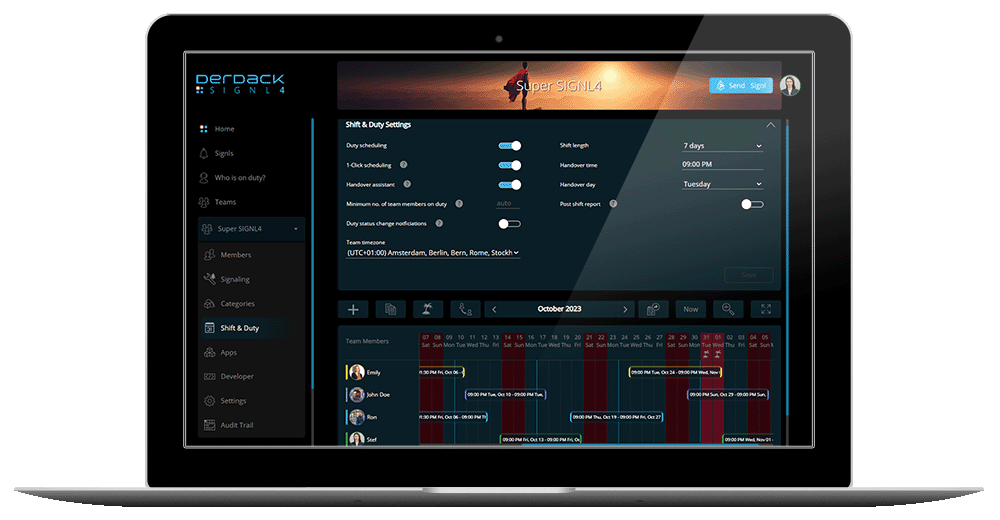“Well, that’s the job.” Have you ever heard that from your colleagues or bosses when it came to being on-call?
Imagine you started a new job 3 months ago and were looking forward to it from the start. You are on-call one weekend a month and thought there wouldn’t be many incidents from Friday evening to Monday morning. But by now you’ve noticed how much being on-call duty actually stresses you out. You get restless as soon as your shift starts.
You were notified about 5 incidents in the night from Sunday to Monday, two around 1am and one each at 2 a.m. , 3 a.m. and 5 a.m.. In each case it took a few minutes until the alarm could be closed. These were not even important incidents that had to be solved immediately. The first two were for the same incident, but the system didn’t recognize that and just notified twice. Two of the alarms were for an empty printer cartridge, though that could have waited until Monday. Only the incident at 5 p.m. was really critical and had to be fixed immediately. Due to the constant interruptions, a restful sleep was hardly possible and the regular shift already starts on Monday at 9 a.m..
Of course, working in IT for a large corporation with a critical infrastructure means being on-call sometimes. But now you’re thinking about looking for another job. How long will it take before you take a few days off sick to catch up on sleep? Have you ever found yourself closing alarms without looking closely, hoping they weren’t that important?
What are the effects of on-call duty without reliable alerting?
There are very many negative effects of on-call duty without a well-configurable and reliable alerting solution. These include a poor working atmosphere, as colleagues can become stressed, overtired and irritable. Higher sickness rates are also not uncommon, as employees who are permanently overtired quickly become permanently exhausted. Missed alarms due to “alarm exhaustion” or lacking notification (alarming without acknowledging) are another phenomenon that can jeopardize a critical infrastructure. Scheduling errors, which often occur when using Excel, are also a problem. Or the effort of manually reprogramming the phone system each week so that nightly alarm calls end up with the right person. Or the constraint of handing over the on-call phone, which has become cumbersome, especially in the age of home offices.
And we’re not even talking about the business management issues and frustrated customers when critical systems fail and SLAs are not met due to inadequate alerting and poorly managed on-call services.
Although on-call is a common reason for termination in the IT industry, it shouldn’t be and it doesn’t have to be. To ensure you don’t miss out on your restful sleep or time with your family, you need a well-configured, reliable and professional alerting solution that only notifies when it’s really necessary. Are you wondering what requirements should be placed on this solution and which ones are feasible? You are lucky – we have summarized our experience for you.
What are basic requirements for alerting?
- Identifying priorities (What is really an incident?)
- Responsibilities (Who is responsible for which area?)
- Alerting as quickly as possible with the help of suitable notification channels that wake you up
- Alerting according to the duty schedule (Who is on call today? Who is currently on duty?)
- Escalation up to the manager in case an alarm is really missed
- Provide overview of alarms (How many alarms were received last night?)
- Collaboration with other colleagues
- Optional remote actions that allow incident response from your smartphone from anywhere – saves booting up the notebook and speeds up initial response
SIGNL4 – developed for on-call duty
SIGNL4 is a mobile alerting solution developed for on-call duty. The most important function for your on-call service is that you are reliably notified of critical problems so that IT outages are avoided or at least kept short. But what else is required?
Alerts can be filtered by importance and responsibility. Scheduled duty plans are taken into account in the browser to only notify responsible employees on-call. It is also important to be able to see at a glance what kind of alarm it is. By adjusting the color, icon and push tone, the assignment and relevance of alarms is significantly accelerated. This is achieved in SIGNL4 by categorizing alarms. For particularly critical alarm categories, it is then even possible to override the mute function on the phone.
The different notification channels push, SMS and voice call can be configured individually. For example, it is possible to receive a push notification immediately, a SMS text after 5 minutes and a voice call after 10 minutes. SIGNL4 shows you all relevant and especially current information at a glance. This way you are informed about where the incident is happening.
Collaboration with colleagues gives you the possibility to ask experts for help and to find out if someone is already working on it and if the incident has possibly already been solved. If necessary, alerts can be escalated to another team, for example if it is clear that the incident falls into another area.
You can read all about duty scheduling, shift scheduling and on-call duty here if you want to learn more.
Summary
To pick up on our question – yes, on-call duty is a common reason for termination in the IT industry. Yet it is probably also one of the most avoidable reasons. A reliable alerting solution like SIGNL4 helps you with duty and especially on-call scheduling. Thanks to automated alerting, only informing responsible and available employees reliably and above all, only when it is really necessary.
Our customers enable us to continuously optimize our solution and its functions with their feedback. By exchanging ideas with them, we learn how important it is to have an alerting solution that allows you to go about your daily business even when you are on-call. Alarms are only put through when they are urgent and it is clear at a glance how action should be taken. Through the mobile app, remote actions can be triggered directly from within your smartphone, allowing you to spend Sunday afternoons in the garden or on a trip with your family instead of making another quick trip to work in between. Ideally, you can even leave the notebook at home, since the most important tasks can be done right away via smartphone.
But instead of going on about the various features here, I would recommend you to simply convince yourself of SIGNL4 by trying out our free 30-day trial – all you need is a smartphone and an internet connection 😉