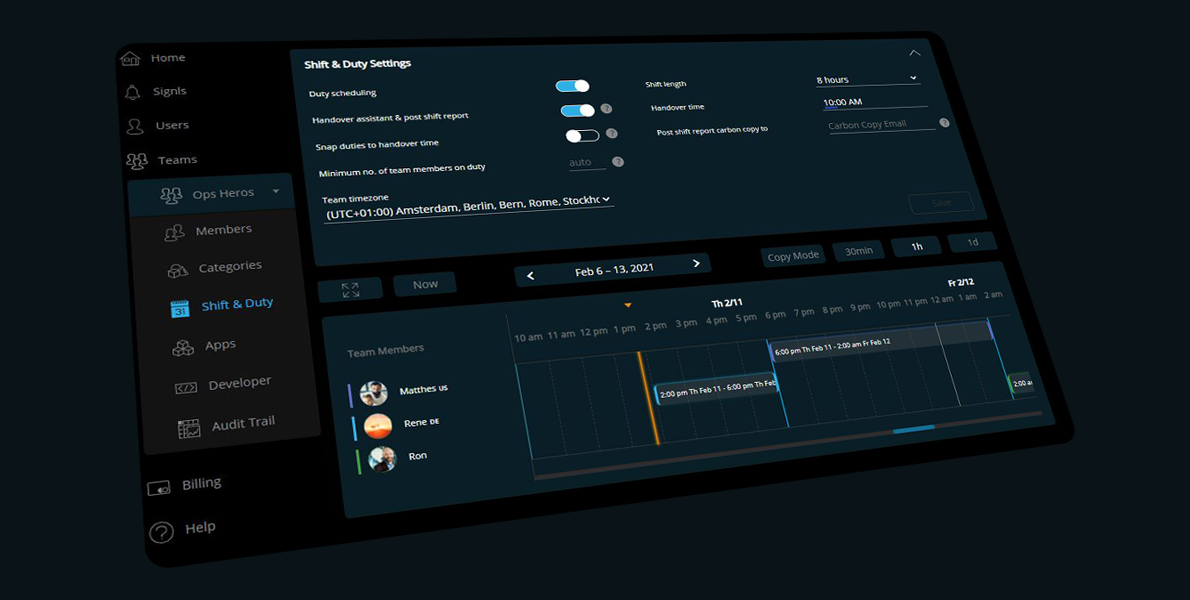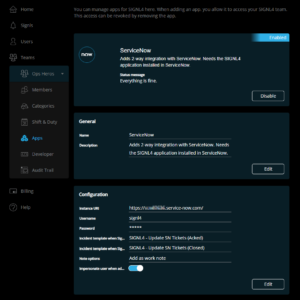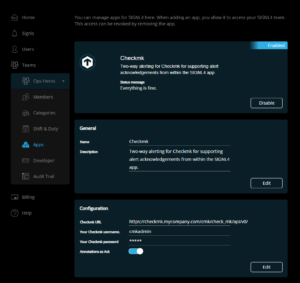With our February 2021 update, we have added more features to our account management portal. We’ve now added a copy mode to the duty and shift calendar providing an even better shift and duty scheduling experience. You can now also monitor your personal profile and change your password in the account portal.
We have now also added 2-way integration capabilities for ServiceNow and Checkmk. This means that alert responses like an acknowledgement or annotation will be sent back to ServiceNow and Checkmk to update the corresponding ticket or incident there.
Copy mode in duty scheduling
The SIGNL4 duty calendar now comes with a “copy mode” allowing to replicate an existing range of scheduled duty slots. The copy mode is simply activated by clicking the button. Next, you select the start and end time of the area to be copied by clicking the calendar controls. You can also enter these times directly in the copy panel using a date control. Another possibility is to click on the times or on the days in the header of the scheduler control. Once the time range has been selected, all that remains is to choose an insertion time and the number of copies. Then, the selected range will be copied to the calendar as many times as set.
Here are a few more tips:
- If you are working with a recurring rotation pattern, plan this pattern first and then select it as the area to be copied.
- If the pattern does not repeat without gaps (e.g. there is a break at the weekend) and it should be repeated starting on Monday, then simply mark empty days/hours in the area to be copied as well, i.e. mark the entire week
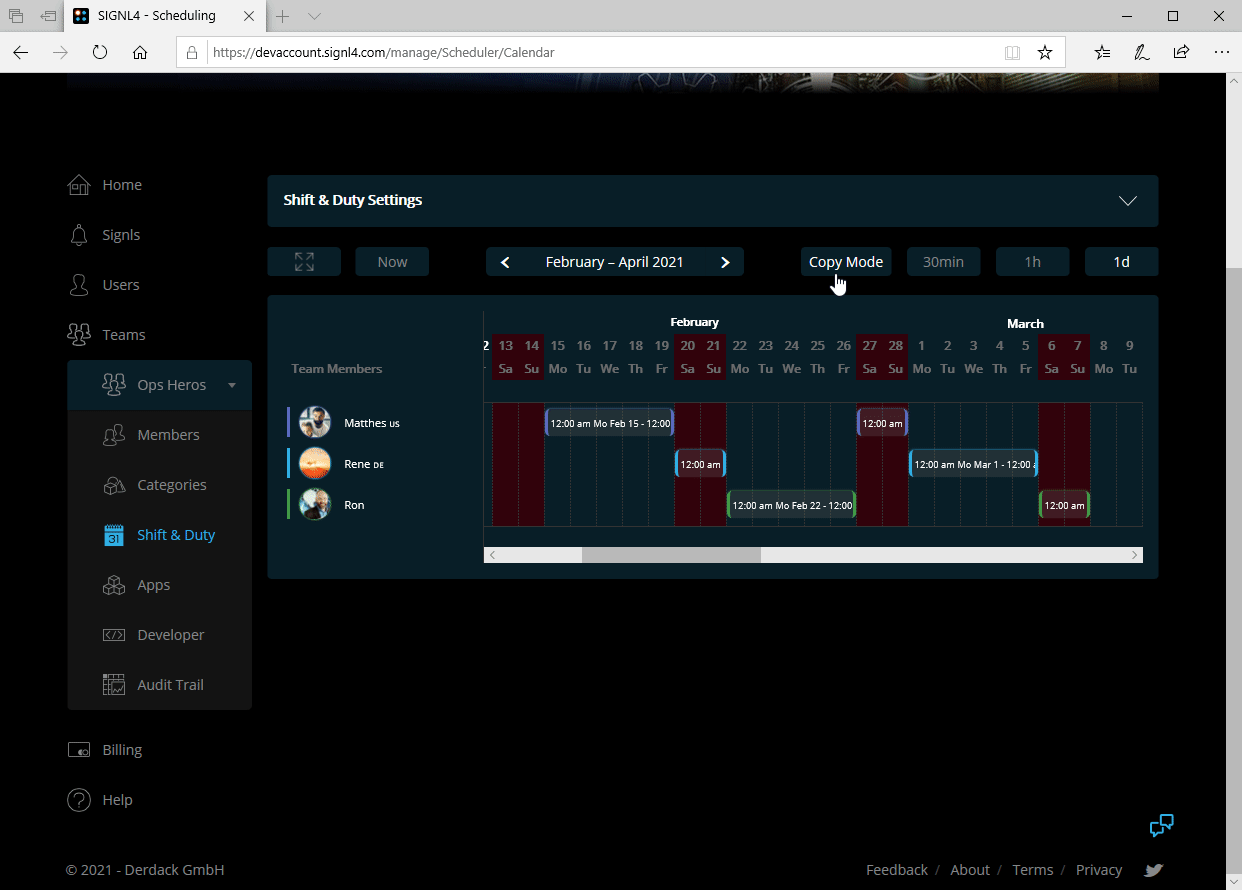
Manage your personal profile in the web portal
You can now also manage your personal profile in the web portal. It is now possible to set name and profile picture and also change your password. You can also see all your notification devices and the verified text/voice phone number. Any smartphone from which you have logged into the SIGNL4 app is listed as a device to receive push notifications. Please, note that if you have installed the mobile app on multiple devices, all devices will receive push notifications from SIGNL4. Changing your phone number is still only possible through the mobile app. We will change this in a future release, too.
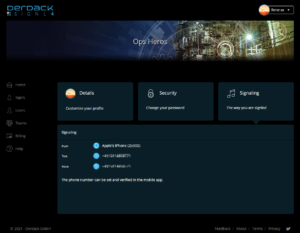
2-way connector app for ServiceNow
We now officially provide a certified app in the ServiceNow marketplace to connect your ServiceNow instance with SIGNL4. This ServiceNow app allows for using SIGNL4 for critical ticket and service request alerts. To enable the update of tickets in ServiceNow, e.g. on the acknowledgement by a SIGNL4 mobile app user, we’ve also added a dedicated ServiceNow connector app to our app gallery. This app allows you to respond to service desk incidents conveniently via the SIGNL4 mobile app.
How does it work?
The 2-way connector app requires the SIGNL4 ServiceNow application being installed in your ServiceNow instance. Based on a business rule and outbound REST communication, that application sends incidents via outbound REST to your preferred SIGNL4 team. When users respond to these incidents via SIGNL4 (e.g. acknowledgement) incidents can be updated in ServiceNow by this connector application. ServiceNow updates include:
- Applying an incident template of your choice when the Signl was acknowledged
- Applying an incident template of your choice when the Signl was closed
- Adding Signl annotations, captured by a SIGNL4 user as notes (either work note or comment) to the corresponding incident in ServiceNow
Prerequisits and high level setup steps
- Please install the SIGNL4 ServiceNow application to your ServiceNow instance
- Read the installation guide
- Create the SIGNL4 user account in ServiceNow
- Add a new instance of the ServiceNow 2-way connector app in SIGNL4 and configure it according to your preferences.
2-way connector app for Checkmk
SIGNL4 can be used from Checkmk. We’ve now added a new 2-way connector app to our app gallery. It adds two-way functionality to SIGNL4 alerting in Checkmk. Now you can acknowledge, close or annotate Checkmk events directly from within your SIGNL4 app.
Prerequisites
In order to use the 2-way connector app, make sure you have Checkmk 2.0 or higher installed and SIGNL4 alerting activated. You can find more information here.
Configure the connector app
The configuration of the Checkmk connector app is simple. You just need a Checkmk username, password and the public-facing URL to your Checkmk server. The user account needs to have the according access rights for the Checkmk REST API. The public URL might pose a little challenge for you. We recommend enabling at least IP filtering in your gateway and add the official SIGNL4 IP address as a valid source for requests. If you have additional questions, regarding securing the backchannel from SIGNL4 to your Checkmk instance, feel free to contact us.
As always, we wish you a lot of fun while discovering and look forward to your feedback at any time. ⭐⭐⭐⭐