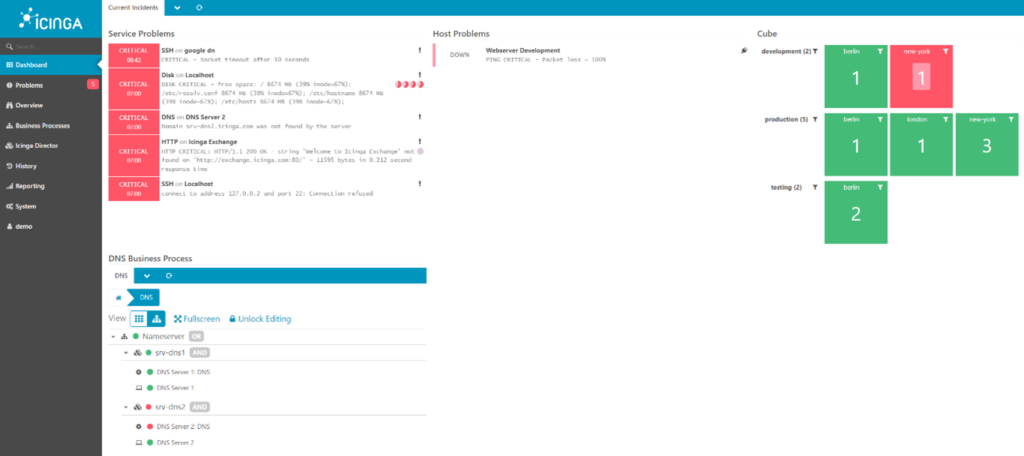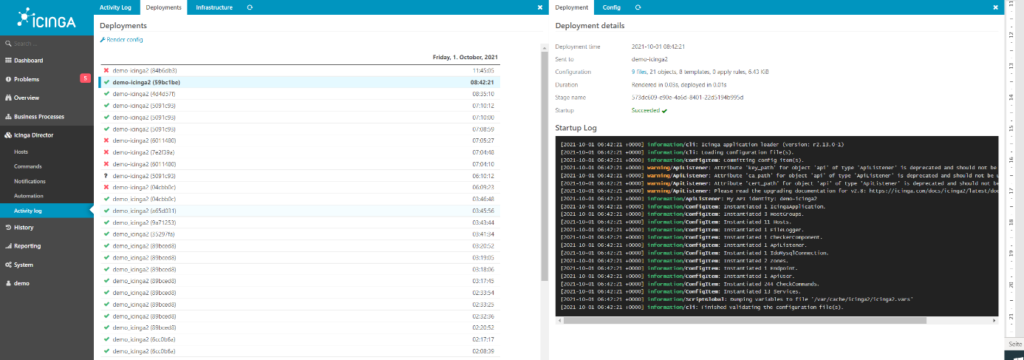How many servers can be managed by one system administrator? This question is not an easy one since it definitely depends on the tasks that need to be operated. However, it´s quite clear that the amount of servers one engineer can manage has increased enormously over time, and is still growing. Yet, public and private clouds, combined with automation tools, enable us to automate many daily tasks. In a modern IT infrastructure almost everything can, and should, be automated. Starting from the creation of a new instance up to software deployment. In this whole scenario, automated monitoring is an essential element.
Introducing Icinga
Icinga is an enterprise-ready open source tool that helps you to tackle your monitoring challenge. You can find out what is working in your infrastructure and what is not and become a problem-solver. Icinga can be put into action both in small scale environments and in large scale organizations. Highly available and distributed clusters can be built with the integrated mechanisms. Communication between servers and agents is always SSL encrypted. If anything in your environment is not working as expected, Icinga notifies you through any channel you want.
How can Icinga help me automate my monitoring?
Many servers mean many things to monitor. In a small setup this may be achieved with manual configuration. Larger environments clearly need automation. Icinga has a powerfully configured DSL that allows you to describe your hosts and express what exactly you want to monitor and how you want to get alerted. Your configuration is managed on a central node and distributed automatically to all connected servers and agents. Besides, there are modules, cookbooks, and roles available for the most common configuration management tools Puppet, Chef, and Ansible.
As configuration automation is not always enough, Icinga offers the Director module as an extension. This module facilitates change configurations through the web interface. More importantly, the Director is able to import data from various data sources and transform it to Icinga configuration. Data sources can be potentially anything, pre-implemented sources are Active Directory, MySQL, PuppetDB, vSphere, and many more. Combining data from your existing tools, such as a CMDB or user database, with fresh configuration, is the master class of monitoring automation.
Handling notifications
Many servers, much monitoring, much data. You end up with many notifications that all need to be addressed accurately. Yet, on each notification, Icinga runs a dedicated notification handler. Like this it’s possible to notify users through almost any channel they want. Icinga is flexible enough to leave room for many integrations. A very popular notification channel is SIGNL4. Icinga can route all notifications, enriched with loads of data, directly to SIGNL4.
Handling a big amount of notifications is not easy at all– this is where SIGNL4 kicks in. SIGNL4 differs in various aspects from other alerting solutions. It has a strong focus on usability and modern mobile apps that enable true remote incident response. Onboarding of new team members is simple and rapid. And integrating it with 3rd party systems such as Icinga is all plain sailing.
Alerts and Notifications on Demand
If you have many alerts, you may want to define how notifications should be sent out. SIGNL4 provides multiple alerting channels supporting more than 430 networks worldwide for reaching out via text, voice call and mobile push. As a default, multiple people can confirm an alert. And, of course, alerts need to get confirmed and if this is not the case then it is automatically escalated. SIGNL4 also comes with integrated drag&drop duty scheduling, allowing to route critical alerts to the right people at the right time. Ultimately, SIGNL4 tracks every alert lifecycle, providing a real-time insight into the response and resolution process from any place.
How to integrate Icinga and SIGNL4
Seamless integration integrating SIGNL4 with Icinga is straightforward and can be done in just a few minutes. The integration via secure webhook supports sending of alerts as well as resolving alerts in SIGNL4 in case the issue is closed in Icinga. You can find a more detailed description as well as the required integration scrips here https://icinga.com/products/integrations/signl4/
About Icinga
The German company Icinga GmbH has its headquarters in Nuremberg, Germany. The company is an open-source manufacturer for infrastructure monitoring. Its customers include global enterprises, many government institutions, and numerous mid-sized companies all over the world and in all verticals.
Note: This is a guest post provided by the fine folks at Icinga.