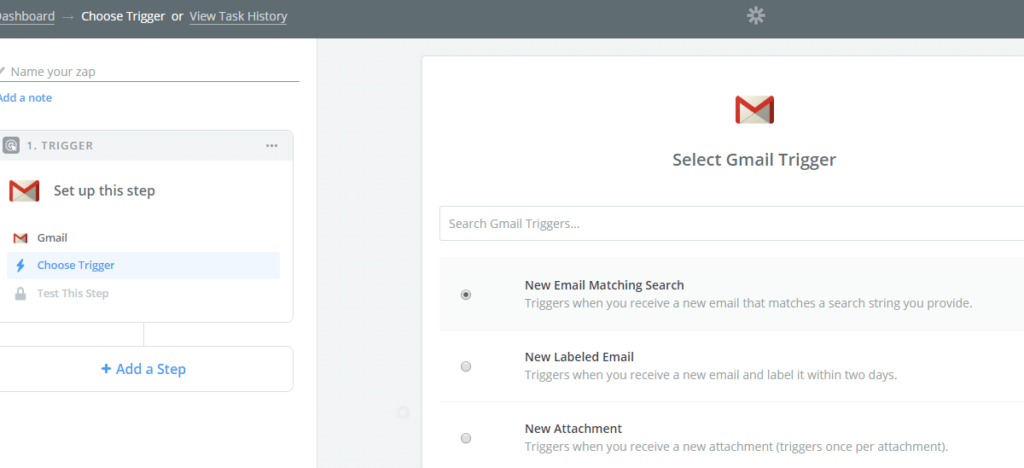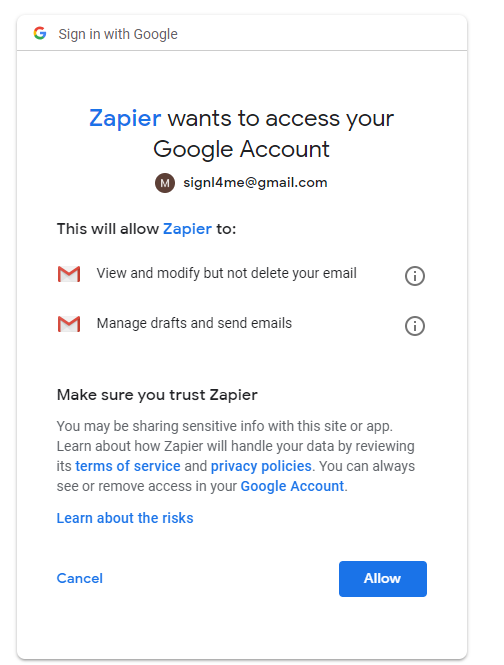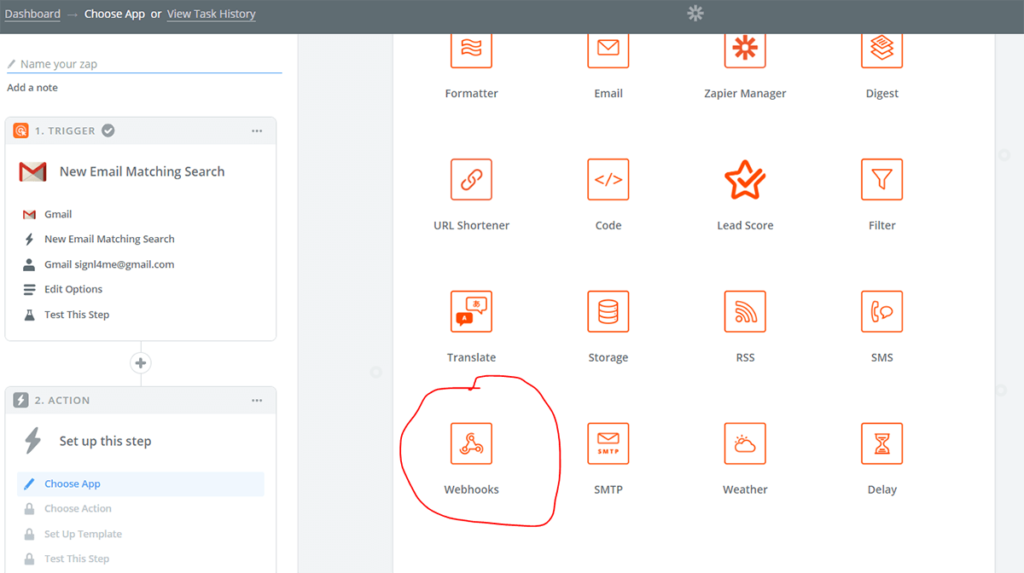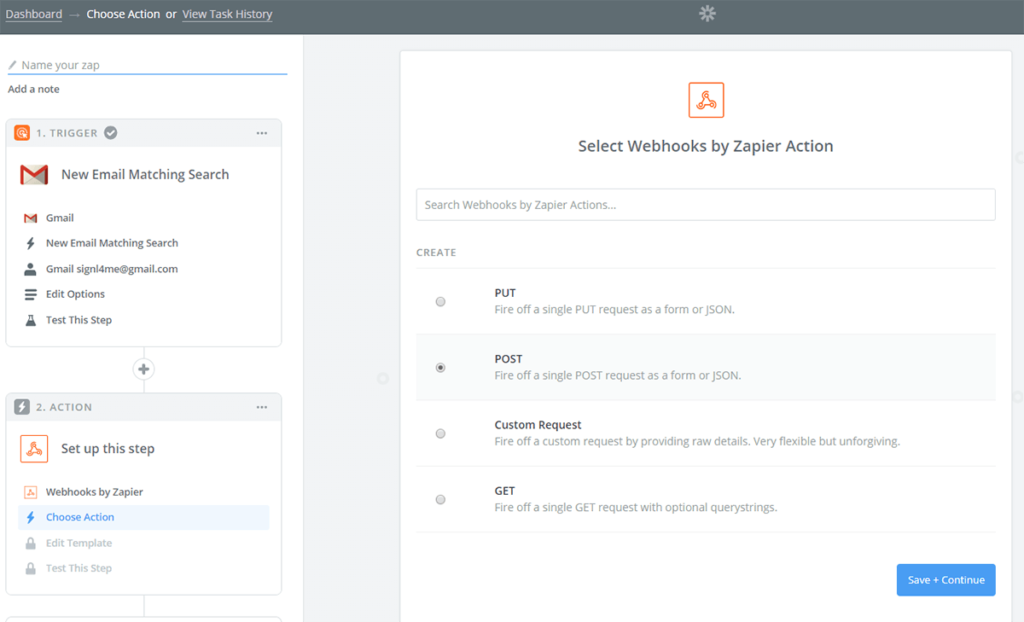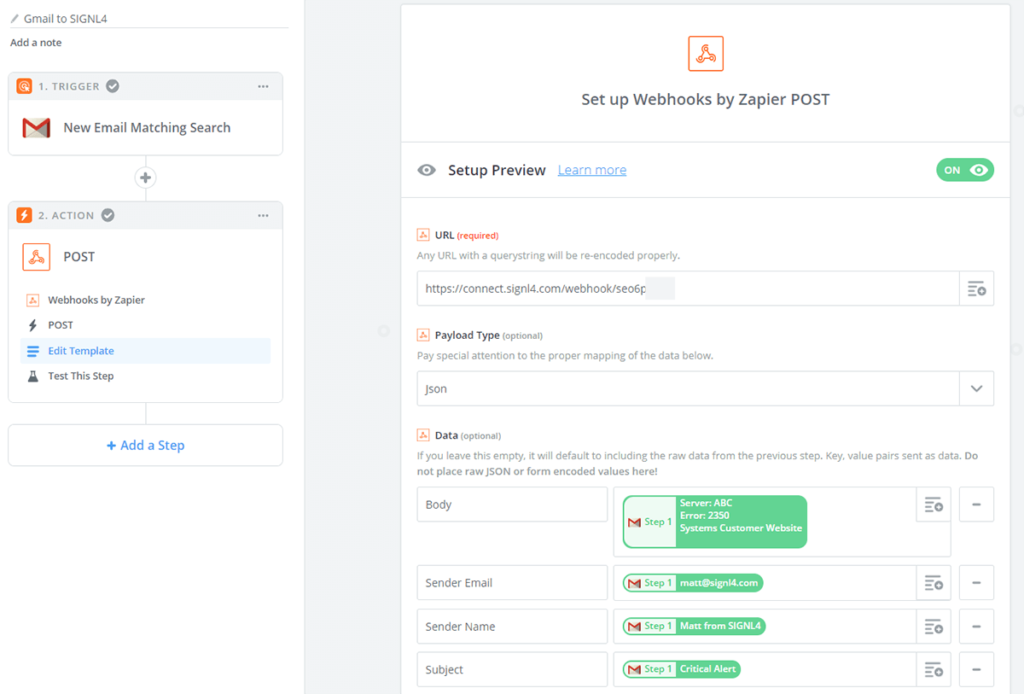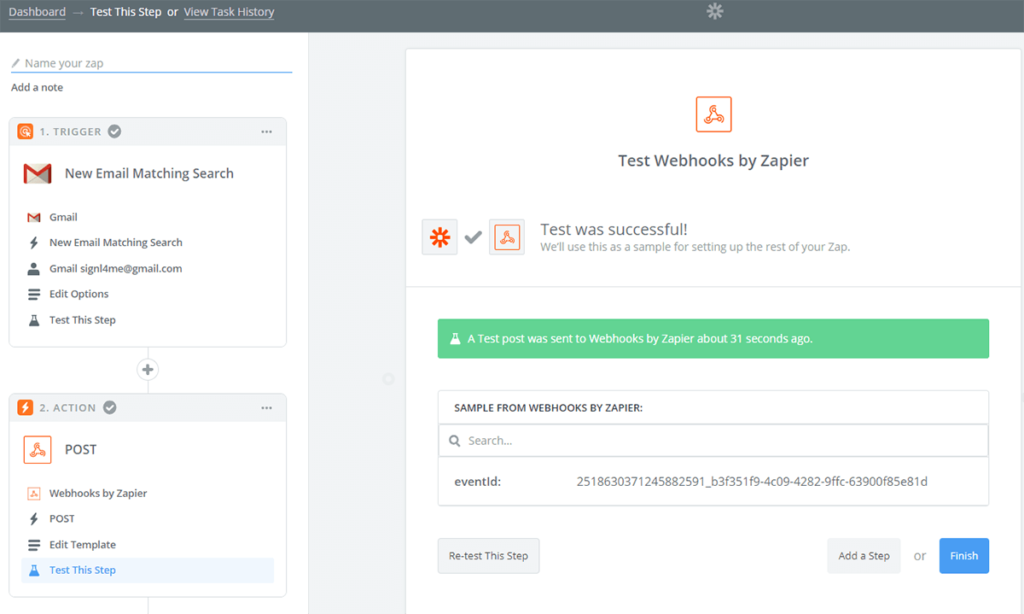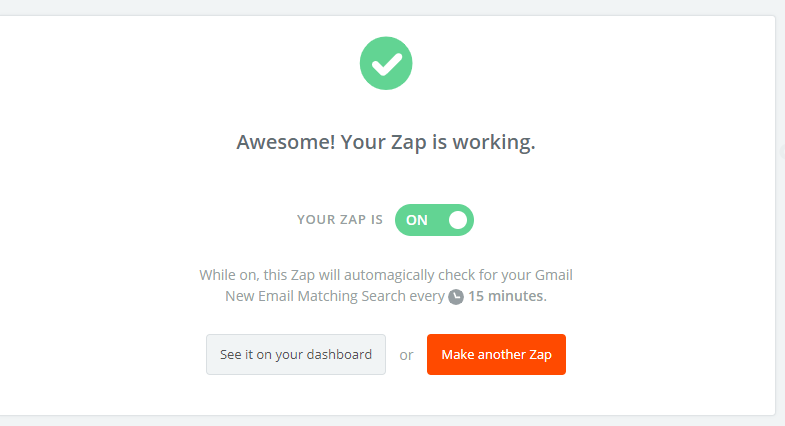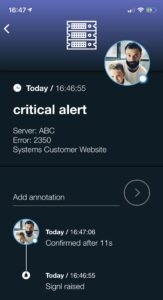Sometimes you need to query an existing mailbox for specific emails instead of forwarding emails directly to your SIGNL4 team email address. This example uses Zapier to query a Gmail mail account. New emails with specific content then trigger alert notifications through SIGNL4. Zapier is great workflow tool and provides integrations with almost any mailbox type.
Basic Concept
The basic flow is as follows:
- Zapier queries the mailbox every 15 minutes.
- Either all or emails with specific content will trigger an action.
- This action calls the SIGNL4 inbound webhook for your team.
- Selected content of the original email form the alert parameters in SIGNL4.
- SIGNL4 notifies active team members on duty through configured notification channels (push, text, voice).
Create your ZAP
Zapier is pretty simple and straightforward. Here is what you need to do:
Select Gmail as the trigger for your Zap flow:
Grant access rights to Zapier to query your Gmail account:
Either let Zapier fetch all emails or only ones that match specific critera:
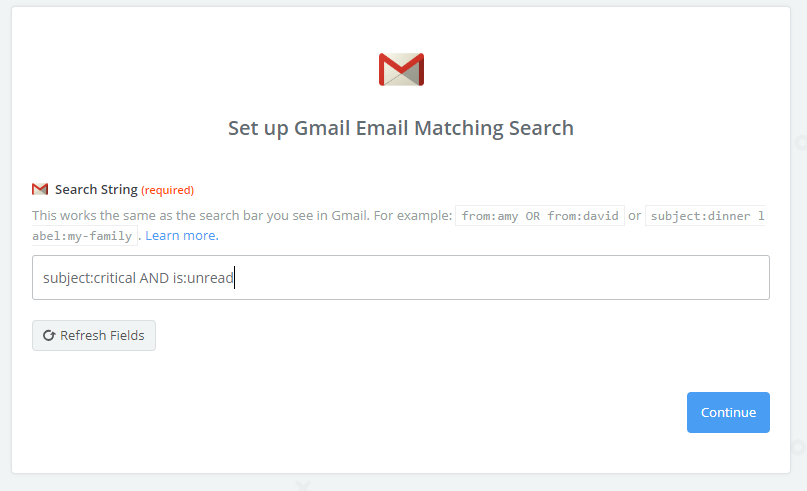 Make sure to send a test email that matches your search query!
Make sure to send a test email that matches your search query!
Add Webhook as an action step to your flow:
Select ‘Post’ as Webhook type:
Add the SIGNL4 webhook address of your team and select the appropriate email content to form the alert message (JSON payload parameters). The webhook address is always https://connect.signl4.com/webhook/TEAMSECRET where the ‘Team Secret’ can be found on the dashboard of the SIGNL management portal.
Test the webhook to see if a new alert/signl pops up in your mobile app:
Make sure you enable your Zap flow:
Zapier queries your Gmail account very 15 minutes only. So, you need some patience until your first alerts are pushed to your smartphone. It will look like this:
Please, note that querying a mailbox is one option to turn emails into mobile alerts. We recommend to use direct emailing your SIGNL4. Each team in SIGNL4 gets a dedicated email address like ‘[email protected]’ and by sending an email to this address, your team gets alerted immediately. You also reduce the points of potential failures as your sending email server directly connects to SIGNL4.
[cv_special_header text=”Assemble your SIGNL4 team today!” align=”center” size=”normal” margin=”0″][/cv_special_header]
*Sign up free, no Credit Card required