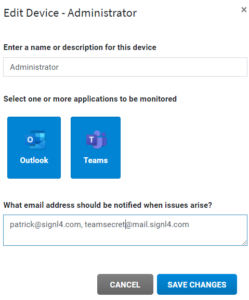Mobile alerting with tracking & escalation for CloudFit
![]() Why SIGNL4
Why SIGNL4
CloudFit is an easy to use hybrid solution that monitors your cloud environment. Simply downloading an agent will have your cloud services and systems linked to the CloudFit command center where alerts are visualized. Emails are sent when these services are unavailable. SIGNL4 adds an additional layer into this workflow providing targeted alerts to on-call team members, augmented alerts for easy visibility and persistent notifications. With persistent notifications and escalation chains there will never be a critical alert that goes unattended. SIGNL4 also offers ad-hoc collaboration between team members for each and every alert, so Subject Matter Experts can be looped in to help resolve issues.
![]() How it Works
How it Works
The SIGNL4 team email address intercepts notifications and alerts on call team members. When alerts are raised CloudFit sends an email to SIGNL4 and we do the rest, alerting your on-call staff via push, SMS and phone calls.
![]() Integration Capabilities
Integration Capabilities
- Forwards CloudFit alerts to SIGNL4 for mobile alerting
- Uses SMTP email to connect to your SIGNL4 team
- Staff can acknowledge and take ownership for critical incidents that occur
- Communicate within an alert to address a problem
- Alerts are escalated in case of no response
- On-call scheduling to alert the right people at the right time
![]() Scenarios
Scenarios
- Cloud Service Monitoring and Management
- Custom Application and IoT Monitoring
- Outlook Monitoring
- MS Teams Monitoring

Tickets and Incidents are sent to SIGNL4
Event categorization, routing and automated delivery
Persistent Notifications by push, text and voice call with Tracking, Escalation and Confirmation to Staff on Duty
HOW TO INTEGRATE
In our example we are using CloudFit to monitor the health of Microsoft Teams. We are forwarding the alarms raised in CloudFit to SIGNL4 via the team email address.
SIGNL4 is a mobile alert notification app for powerful alerting, alert management and mobile assignment of work items. Get the app at https://www.signl4.com
Prerequisites
A SIGNL4 (https://www.signl4.com) account
An CloudFit (https://www.cloudfitsoftware.com/) account
We are going to assume that you already have CloudFit running in your environment with linked devices and administrator emails associated to those devices.
We want to make sure alarms are sent to the SIGNL4 team. To do this we need to simply add the email in the notification section for a device. Clicking on the Pencil icon to the right of a device in the Devices tab will open an Edit form for that device. Enter the SIGNL4 email here and Save Changes.
It is really that simple! The next time the alarm raises in CloudFit, SIGNL4 will receive the email and immediate alert any on-call duty members.
ALERT OPTIMIZATION
SIGNL4 can further increase the visibility of alerts through its Signals and Services section. Augmenting the color and icon of alerts will provide more relevant information at a glance without having to open the alert.