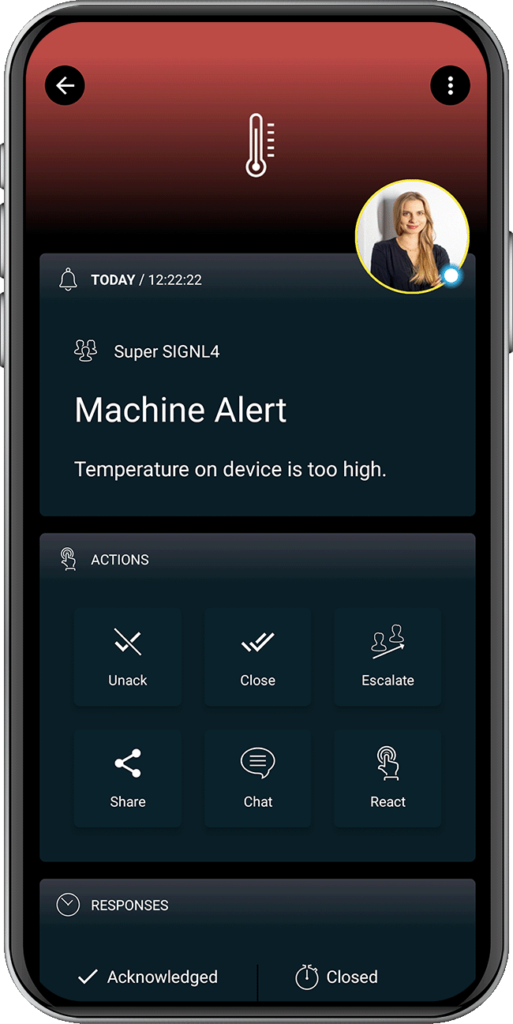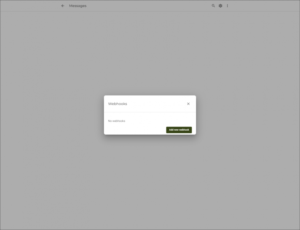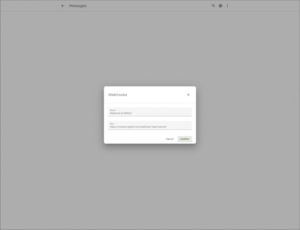Mobile Alerting for IXON Cloud
Mobile App | Push, SMS text, voice calls | Duty Scheduling and more

Mobile Alerts
Adds real-time alert notifications by push, text and voice calls to your IXON Cloud
Scheduling
Integrated on-call duty and shift scheduling allows for automated routing of ticket alerts to the right people at the right time
Mobile App
User-friendly mobile app for Android and iPhone provides incident management on-the-go
Integration
Integrates with a few mouse-clicks into IXON Cloud

Mobile alerting with tracking & escalation for IXON Cloud
![]() Why SIGNL4
Why SIGNL4
IXON is an all-in-one solution for seamless integration between cloud, edge connectivity and machine. The no-code IIoT platform offers remote access (VPN), cloud data logging, data visualization and more. Accessing machine data becomes quick and easy. Pairing this powerful IoT platform with SIGNL4 can enhance your daily operations with an extension to your team on the shop floor or in the field.
![]() How it Works
How it Works
All it takes to pair IXON and SIGNL4 is a webhook in your IXON Cloud platform that is triggered each time a relevant message appears. This will send the respective data to SIGNL4 and thus to alert the responsible team.
![]() Benefits and Value-Add
Benefits and Value-Add
- Alerting of maintenance teams in SIGNL4 via mobile push, SMS text and voice call
- Integration with SIGNL4 via webhook or email (SMTP)
- Mobile and persistent alerting on critical IoT statuses device states
- Alerts are escalated in case of no response
- Mobile chat for real-time team communication
- Traceability of incident resolution through transparent acknowledgement and tracking
- Integrated on-call scheduling for targeted notification of the responsible person
- Alarm enrichment for faster and more effective incident resolution
![]() Scenarios
Scenarios
- Industrial IoT
- Industry 4.0
- IoT Service Alerting
- IoT Device Management
- IT, Manufacturing, Utility, Oil and Gas, Agriculture, etc.
![]() Integration Type
Integration Type
- Easy and quick integration via webhook

Tickets and Incidents are sent to SIGNL4
Event categorization, routing and automated delivery based on availability, duty schedules, etc.
Persistent Notifications by push, text and voice call with Tracking, Escalation and Confirmation to Staff on Duty
Ready for a free 30-days trial?
Integration with IXON Cloud
In our example we use the IXagent, the software agent for IXON Cloud, to simulate temperature data. When the temperature is too high we send an alert to our SIGNL4 team. You can use an IXrouter, IXON’s edge gateway as well.
SIGNL4 is a mobile alert notification app for powerful alerting, alert management and mobile assignment of work items. Get the app at https://www.signl4.com.
Prerequisites
A SIGNL4 account (https://www.signl4.com)
An IXON Cloud account (https://www.ixon.cloud)
An IXrouter (https://www.ixon.cloud/iiot-platform/connectivity-products/ixrouter-edge-gateway) or IXagent (https://www.ixon.cloud/iiot-platform/connectivity-products/ixagent-embedded-agent)
First of all you need to connect your device to the IXON Cloud. This can be the physical IXrouter or the embedded IXagent which is software. In our example we use the latter one and you can request the installer as well as a description on how to connect it here: https://www.ixon.cloud/iiot-platform/connectivity-products/ixagent-embedded-agent.
Once you have connected your device it will appear in your IXON Cloud platform.
In the IXON Cloud platform under Messages -> Settings -> Webhooks add a new webhook. You just need to configure your SIGNL4 webhook URL including your team secret here.
In order to add the data source you can go to your device in Fleet Manager, then to the Services section and add a new data source with the protocol LoggerAPI. Enter a name and IP address (can be random but you will need the IP address later) and a password (you will need the password later). Also add a variable to configure the alarm on.
Please note that this step might differ depending on the agent.
Now you need to configure Cloud Notify. Therefore, go to your device in Fleet Manager and then to Services > Data source name > Alarm triggers and add a new alarm. Here you can specify the conditions. You can even specify instructions on how to resolve the issue.
This is it. You can now test your IoT scenario by simulating the temperature change. You will then receive an alert in your SIGNL4 app.
The simulation might differ depending on the agent you use. In our example we use the following console commands to connect to the device and then to set the temperature values.
HELO Windows 10 Pro/18362 HP/HP EliteBook 840 G5 IXagent for Windows/1.0.4 (libixagent/0.8.0; OpenSSL/1.1.1b; OpenVPN/2.4.6 [OCC] [OpenSSL/1.1.0h via –version]; stunnel/5.49; libixlogger/0.4.0)
DEVC
DEVC OK
@1=44
@1=44
@1=42
@1=2
@1=44
@1=1
@1=44
@1=1
You can find a sample in GitHub:
https://github.com/signl4/signl4-integration-ixon
Tips & Tricks
Alert Optimization
SIGNL4 can further increase the visibility of alerts through its Signals and Services categories. Augmenting the color and icon of alerts will provide more relevant information at a glance without having to open the alert. You can also augment ticket alerts with maps or change the subject or message to a more comprehensible content.
Alert categories in SIGNL4 also allow to group ticket alerts and even to route those ticket notifications to your staff based on skills or other criteria. Screenshots show how to override text, colors and titles are triggered by keywords set within the mobile app.