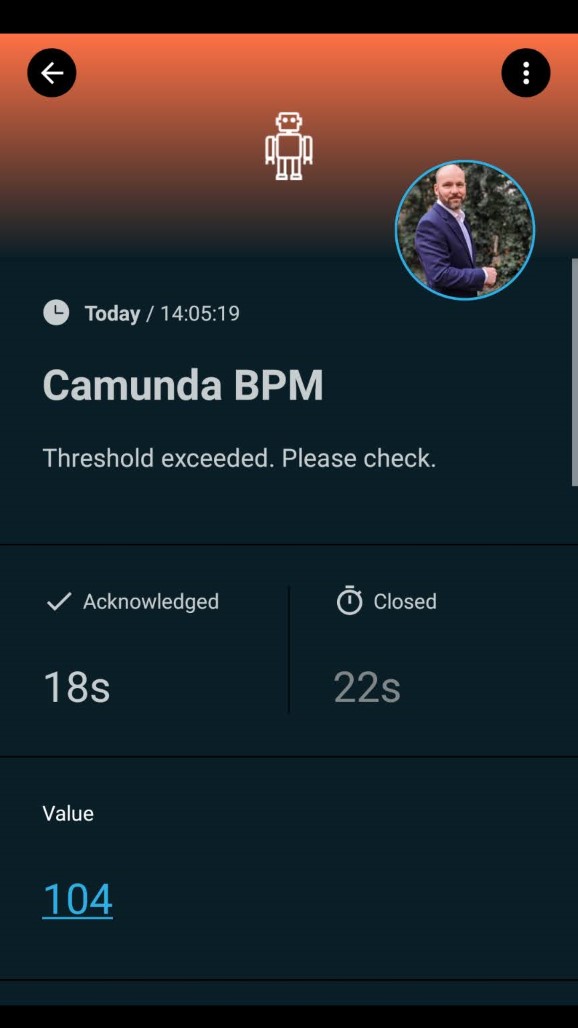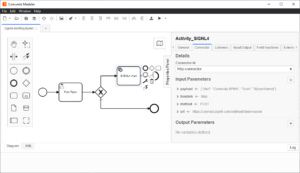Mobile alerting & dispatching for Camunda BPM
![]() Why SIGNL4
Why SIGNL4
Camunda BPM (Business Process Management) is an open-source workflow and decision automation platform. It provided tools for creating workflow and decision models, operating deployed models in production, and allowing users to execute workflow tasks assigned to them.
SIGNL4 is an out-of-the-box cloud solution that enables operations and business teams to respond faster and more effectively to critical alerts, major incidents and urgent service requests. SIGNL4 reliably delivers the right information to the right people at the right time – anywhere. It notifies active staff on duty through targeted and persistent mobile push, SMS text and voice calls with acknowledgement, tracking and escalation.
Pairing Camunda BPM with SIGNL4 can enhance your daily operations with an extension to your mobile team in the field or on the shop floor. Alerting scenarios include thresholds, failed processed, etc. For example you can send an alert to your (on-call) team when a certain value exceeds a threshold and you can send a resolve notification is the value is OK again.
![]() How it Works
How it Works
SIGNL4 accurately notifies the appropriate teams on the shop floor or in the field on their mobile devices when critical events are happening.
![]() Integration Capabilities
Integration Capabilities
- Connection to the Camunda BPM via webhook or email
- Fast alerting of employees on duty via push, SMS or call
- Alarmed employees can acknowledge critical messages, this is visible in the team
- Alerts to managers are escalated if there is no response
- Enrichment of alarm messages with location, individual alarm sound or further info
![]() Scenarios
Scenarios
- Service or maintenance alerts
- Security alarm
- Production logistics
- Machine alerts for production managers

Events in Camunda BPM
Event categorization, routing and automated delivery
Persistent Notifications by push, text and voice call with Tracking, Escalation and Confirmation to Staff on Duty
HOW TO INTEGRATE
In the Camunda Modeler you can create a Service Task for SIGNL4 alerting whenever you need to send out an alert notification to your team.
The following steps describe how this works.
1. In your workflow you create a new Task of the type Service Task.
2. In this task create a Connector with the connector id “http-connector”.
3. Assign the input parameters of this connector as follows:
- url (String): Your SIGNL4 webhook URL including your team secret
- method (String): POST
- headers (Map): content-type: application/json
- payload (String): JSON alert data, e.g. {“Alert”: “Camunda BPMN”, “Team”: “${teamName}”}
You can use static text as well as dynamic values (with ${valueName}) in your payload field
4. This is it and now you can test your flow and you should receive the alert on your SIGNL4 app.
ALERT OPTIMIZATION
SIGNL4 can further increase the visibility of alerts through its Signals and Services section. Augmenting the color and icon of alerts will provide more relevant information at a glance without having to open the alert.