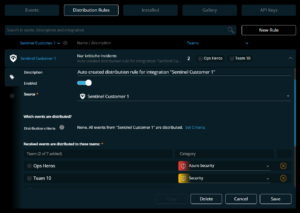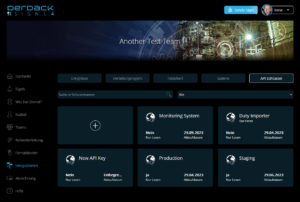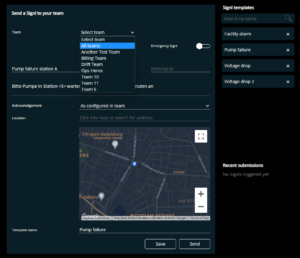After a longer period without a major update, our April 2023 update has it in for it – promised!
- Central event distribution
Over several months we have implemented a mechanism for central event distribution to various responsible teams. The “magic word” for this is “distribution rules” which allow to define criteria under which received events are distributed. - Integration management
We have also transitioned the team-based management of connector apps to a new centralized integration management, which makes it much easier for central administrators to manage. - Global API keys
Integrations can now be done more easily using global API keys (and no longer just team based). - Sending manual Signls to all teams
In addition, it is now also possible to easily send manual alerts to all teams at once. - Increased password requirements and longer session duration in the portal
For security reasons, we have increased our password complexity requirements and at the same time rebalanced the session duration in the web interface in terms of security and economy, now increasing it to 8 hours. - Performance improvements
Finally, we have improved the performance in the web interface and optimized situations where a user is in many, if not all, teams of a SIGNL4 subscription.
Central event distribution – the new integration hub
The integration hub is the new central place for integrating SIGNL4 with third-party systems, whether via 2-way connector, webhooks, email or by using the REST API. The portfolio includes management of these integrations including API key management as well as tracking of received events.
First things first: We try to avoid email campaigns á la “Action required” whenever possible and have therefore adopted your existing integrations 1:1 and ensured that everything continues to work exactly as you have set it up so far.
Create and manage integrations
In the portal you will find a new menu item “Integrations”, where also the connector apps of the teams have moved. Under the “Gallery” tab you can see all the integrations available in SIGNL4.
To create an integration, proceed as follows:
- Select your desired integration in the gallery via tag filters or the text search.
- The integrations contain a small icon on the tile that indicates whether the integration only receives events (1-way), only sends updates back to the third party system (“backchannel”) or can do both (2-way).
- You can use the “Allow owners” toggle to specify that administrators of a team can manage the integration in addition to global administrators. This can be helpful if the third party system connectivity may be delegated to individual teams. In this case, however, you must keep in mind that received events can then only be distributed to this team.
- Depending on the type of integration, you may need to specify some configuration details. Examples are access credentials to the third party system. Use the “Integration Guide” button for more information.
- Finally, you can create a distribution rule (see next section) that distributes all events received via this integration to selected teams. To do this, simply select the addressed teams below.
- Then click on “Install” and you will be redirected to the installed integration. Some integrations only require an incoming webhook in SIGNL4, this can also be installed if there are no reusable webhooks in your SIGNL4 account yet. Integrations of the type “Bot” on the other hand cannot be installed and are only put into operation in the third party system or device by logging in with a SIGNL account (e.g. Alexa).
Distributing events to responsible teams
Until now, each team had its own integrations (“apps”), and received events were always processed exclusively in that team. However, with the completely new “distribution rules,” all received events are now distributed to the respective responsible teams. They are managed under “Integrations -> Distribution Rules.” An integration can now distribute to multiple teams if it is managed exclusively globally (and not additionally by team administrators).
Each distribution rule contains criteria (link “Set criteria”) that received events must match in order to be distributed to teams. They evaluate received event parameters with various operators and can also contain logical nesting.
However, this only applies if you are at least on the SIGNL4 plan “Optimize”. Otherwise, the criteria will not be available and the rule will simply distribute all integration events to the addressed teams.
Finally, the rules contain a table of the addressed teams to which the event is then distributed. Here you can also preset a specific category of each team that the created Signl each should get assigned.
Tracking received and distributed events
The events received via the integrations and their distribution to the teams can also be tracked in the Integration hub on the first tab.
There, you can see how an event was processed, i.e. which distribution rule was applied, which teams the event was distributed to, and whether there was an alert was signaled in these teams.
- If an event has been distributed to one or more teams and has each been processed in the same way, then the event has this same status (here in the example “Signaled”):
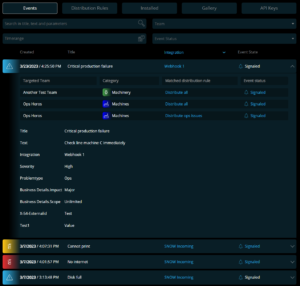
- If the event was handled differently in the teams, the event has the status “Multiple”:

- If there was no match for the received event with the criteria from any distribution rule or the rule has no addressed teams, then the status “No rule or target” is displayed:
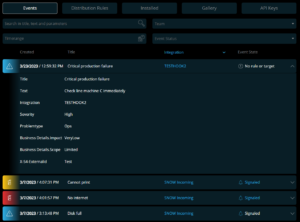
Global Rest API Keys
Also under “Integrations”, there is another tab for managing the keys of the SIGNL4 REST APIs. As with the integrations themselves, up to now there have only been separate API keys for each team. This has often made system integration or data export a little more difficult.
The tab displays all existing API keys of the individual SIGNL4 teams. To create a global key, click on the “Add” tile and simply leave the toggle that restricts the scope off. Such a global API key will then work on all data in your SIGNL4 subscription and not just on that of a specific team (for example, it will return all Signls, not just those of a team).
Sending manual Signls to all teams
If you manually trigger Signls in your web interface, there is great news! The manual Signls can now also be sent directly to all teams at the same time. This makes it easier to send information to all teams in the organization.
Increased password requirements and longer session duration in the portal
The password complexity requirements have been increased for security reasons. The criteria for valid passwords are now very transparently displayed on the signup page and must also be observed when changing passwords (web interface or mobile app). This only applies if you do not log in to SIGNL4 with third-party accounts such as Microsoft Azure Active Directory.
At the same time, we have increased the session duration in the web interface to 8 hours of inactivity to better balance security and efficiency in everyday business life.
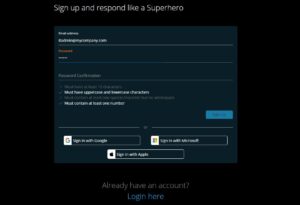
Performance improvements
In larger setups, there were sometimes longer loading times in the web interface. For corresponding scenarios, we have improved performance and optimized load times.
Changes to the concept of the team secret
With the new update you can now create multiple webhook and email endpoints per team or one webhook/email endpoint for multiple teams (using distribution rules). This results in a change to the former concept of “team secrets”. Previously, each team would have one fixed webhook and email endpoint. So, the team secret would be the unique part of the webhook URL or team’s email address. There had been a 1:1 relation between team and endpoint. Thus, the unique identifier was named “team secret” as it was unique to the team.
With the April update, this identifier is now unique only to the webhook and/or email endpoint. So, it is now longer a “team secret” but the specific “endpoint secret”. Remember this whenever you are somewhere in our documentation pointed to using the “team secret”.
The team secret could previously be found on the team tile in the teams overview and it is still there in case you enforced the generation of a dedicated webhook/email endpoint for this team upon creation. However, if the team either has no exclusive/dedicated webhook/email endpoint or multiple ones, the tile will now show ‘Multiple’. You can now find the “endpoint secret” under the installed connector apps. Simply open the endpoint tile and you will find either the webhook URL or email address, including the “endpoint secret”.
Summary
In conclusion, our April release is packed with an impressive array of cutting-edge features that are sure to enhance your experience and take your productivity to new heights. We are thrilled to offer these powerful tools to our users, and we can’t wait to see the amazing things you’ll accomplish with them. So don’t wait any longer, and start exploring all the possibilities that await you in SIGNL4! 🚀