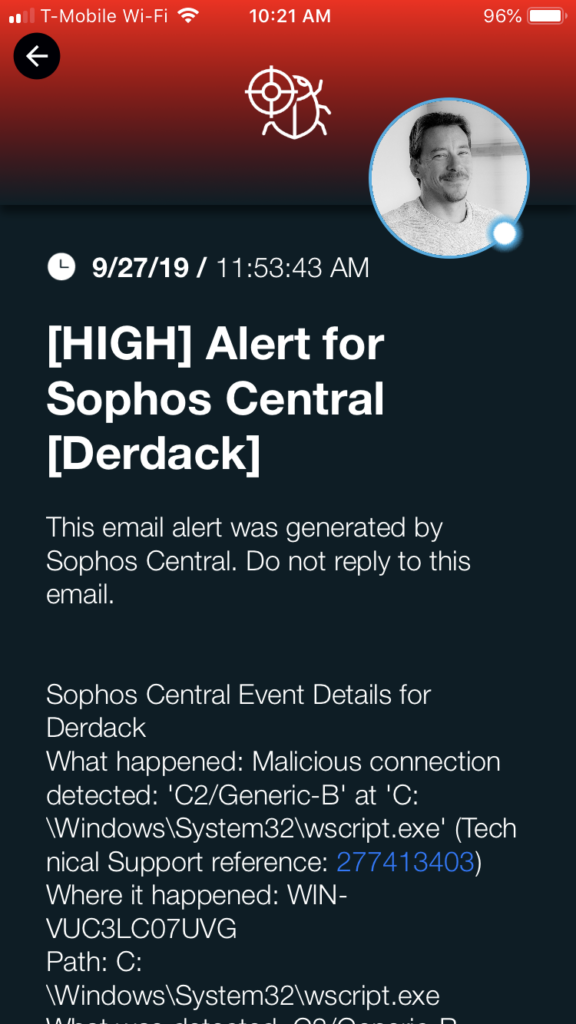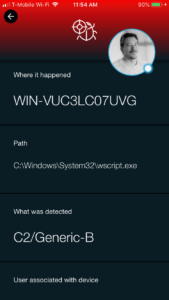Mobile alerting with tracking & escalation for Sophos
![]() Why SIGNL4
Why SIGNL4
Sophos provides endpoint protection with artificial intelligence and EDR, giving you defense against malware, exploits, and ransomware.
![]() How it Works
How it Works
Sophos generated emails are sent to the SIGNL4 team email address. This email then triggers alerts to on-call duty members for collaboration and acknowledgment.
![]() Integration Capabilities
Integration Capabilities
- Security teams are alerted via mobile push, text and voice
- Integration with SIGNL4 via email (SMTP)
- Staff can acknowledge and take ownership for critical events that occur
- Alerts are escalated in case of no response
- Communicate within an alert to address a particular problem
- Tracking and visibility of problem solutions
- Integrated on-call duty planning
- Alert on critical intrusions and malware
![]() Scenarios
Scenarios
- Security Intrusion
- Malware Protection
- Virus Protection
- Ransomware Protection

Tickets and Incidents are sent to SIGNL4
Event categorization, routing and automated delivery
Persistent Notifications by push, text and voice call with Tracking, Escalation and Confirmation to Staff on Duty
HOW TO INTEGRATE
In our example we are using Sophos to monitor critical servers for suspicious activity. We are setting up a new user within Sophos with the SIGNL4 Team email address and will receive the alerts in real time.
SIGNL4 is a mobile alert notification app for powerful alerting, alert management and mobile assignment of work items. Get the app at https://www.signl4.com
Prerequisites
A SIGNL4 (https://www.signl4.com) account
Sophos (https://www.sophos.com/) account
Run the installer on the desired machine. In this case we used a local VM server.
On the Overview menu, select Global Settings > Configure Email Alerts
Create a new User and give that user the SIGNL4 Team email address. This will automatically set the “Receive Alerts” tab to YES.
Now lets generate some unwanted activity. Navigate to the following KB article https://community.sophos.com/kb/en-us/10027
- To test the Malicious Traffic Detection feature, do the following:
- Copy the following text and paste it into a text document:
set o = createobject(“MSXML2.XMLHTTP”)
o.open “GET”, “http://sophostest.com/mtdtest/2/” & rnd, FALSE
o.send
- Name the file mtd.vbs.
- Double-click the file to trigger a detection.
If the MTD feature is active, you will receive a C2/generic-B detection on the endpoint. The Sophos Network Threat Protection feature must be installed for MTD to function. This is only available in Sophos Central and Sophos Enterprise Console with managed Sophos Endpoint 10.6.0 and above.
Note: All of the files contained in this article should be used for testing purposes only.
SIGNL4 will now route the alert to the team member on-call and/or On Duty. Further augmentation should be done through the Systems and Services section to color code and categorize alerts.
ALERT OPTIMIZATION
SIGNL4 can further increase the visibility of alerts through its Signals and Services section. Augmenting the color and icon of alerts will provide more relevant information at a glance without having to open the alert.