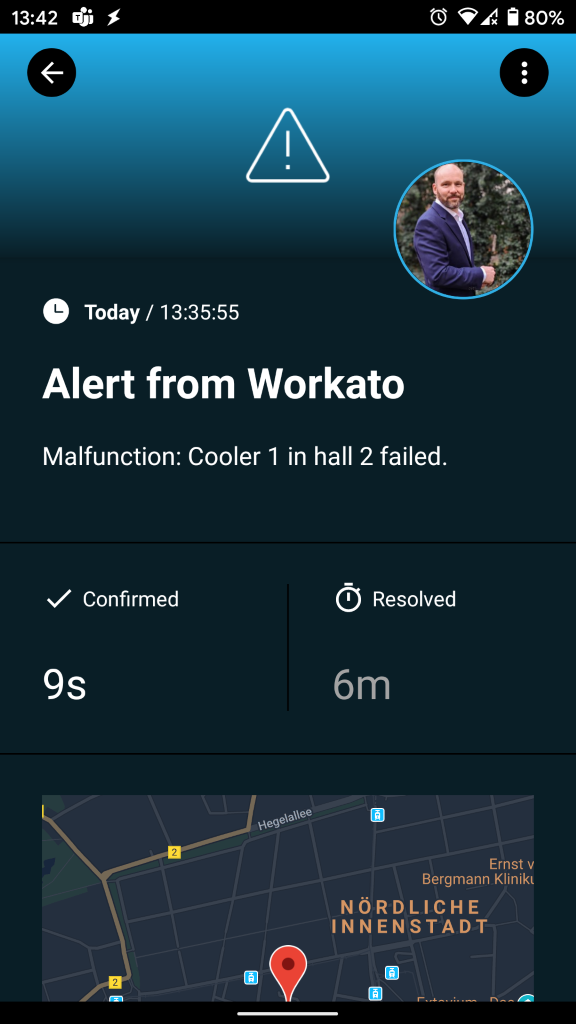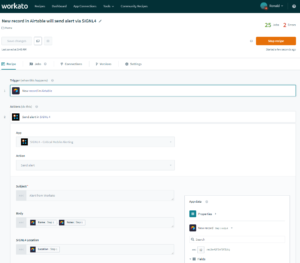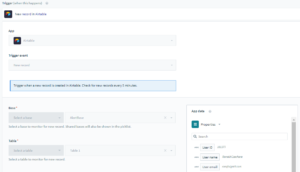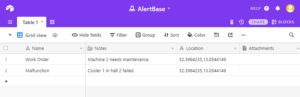Mobile alerting with tracking & escalation for Workato
![]() Why SIGNL4
Why SIGNL4
Workato is a single platform to integrate anything and automate everything including IT, sales, marketing, finance, support, etc. Various triggers and actions allow you to assemble your own workflows quickly and conveniently. Workato helps developers with time-consuming integration and maintenance tasks. Pairing this powerful platform with SIGNL4 can enhance your daily operations with an extension to your team wherever it is.
![]() How it Works
How it Works
SIGNL4 is available as a native integration in Workato. All you need to link Workato to SIGNL4 is the SIGNL4 Integration that you can easily insert into your recipe whenever you need to alert your team.
![]() Integration Capabilities
Integration Capabilities
- Service engineers alerted via mobile push, text and voice
- Integration with SIGNL4 via webhook or email (SMTP)
- Staff can acknowledge and take ownership for critical events that occur
- Alerts are escalated in case of no response
- Communicate within an alert to address a particular problem
- Tracking and visibility of problem solutions
- Integrated on-call duty planning
- Alert on critical IoT device states
- Two-way integration to interact or set the device state
![]() Scenarios
Scenarios
- Workflow automation
- DevOps
- IT operations
- Service Management
- Sales, Marketing, Finance
- IoT
- IT, Manufacturing, Utility, Oil and Gas, Agriculture, etc.

Tickets and Incidents are sent to SIGNL4
Event categorization, routing and automated delivery
Persistent Notifications by push, text and voice call with Tracking, Escalation and Confirmation to Staff on Duty
HOW TO INTEGRATE
SIGNL4 is a mobile alert notification app for powerful alerting, alert management and mobile assignment of work items. Get the app at https://www.signl4.com.
In the recipe below we send information from Airtable to SIGNL4. For example, this can be a service request or work order.
Prerequisites
A SIGNL4 (https://www.signl4.com) account
A Workato (https://www.workato.com) account
An Airtable (https://airtable.com) account (optional for our example)
As action you can now use the native SIGNL4 integration available here:
https://www.workato.com/custom_adapters/19391?token=cc186114
You just need to configure your SIGNL4 team-secret and you can send static text as well as dynamic content from the previous steps.
Start the recipe and when the SIGNL4 action is executed, an alarm will be sent to your SIGNL4 team.
ALERT OPTIMIZATION
SIGNL4 can further increase the visibility of alerts through its Signals and Services section. Augmenting the color and icon of alerts will provide more relevant information at a glance without having to open the alert.