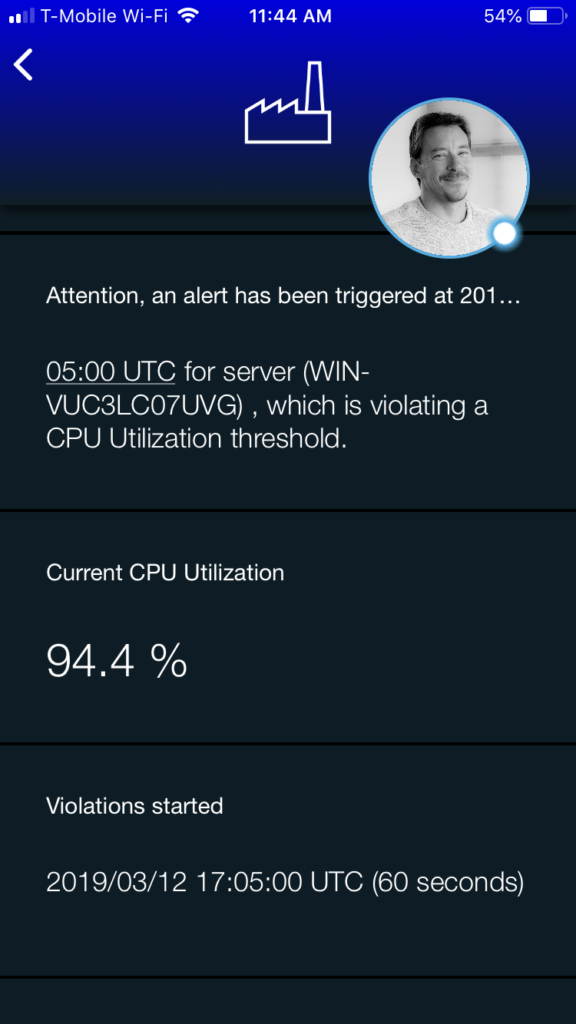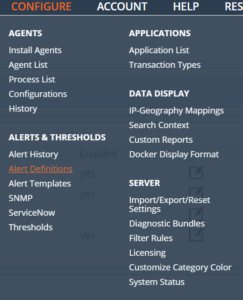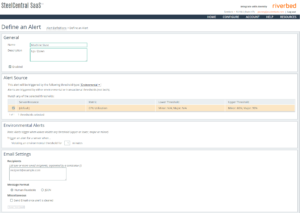Mobile alerting with tracking & escalation for SteelCentral by Riverbed
![]() Why SIGNL4
Why SIGNL4
Installing the agent on a VM machine will collect vital information such as memory and CPU usage. Alert definitions set within Steel Central will gather this information and display it through widgets on the dashboard as well as send an email out to responsible parties. This is where SIGNL4 comes in. Rather than having the email get lost in the inbox, SIGNL4 sends this critical data out to team members, immediately alerting them of mission critical issues.
![]() How it Works
How it Works
SIGNL4 retrieves detailed alert information sent from Steel Central via email notifications. On-call users responsible for such incidents will receive mobile alerts where they can take ownership and even collaborate with peers if needed.
![]() Integration Capabilities
Integration Capabilities
- Forwards incident information to SIGNL4 for mobile alerting
- Alerts team via mobile push, text and voice
- Uses Email to connect to your SIGNL4 team
- Alerts are escalated in case of no response
- On-call scheduling to alert the right people at the right time
![]() Scenarios
Scenarios
- Application performance monitoring
- Server Metrics

Tickets and Incidents are sent to SIGNL4
Event categorization, routing and automated delivery
Persistent Notifications by push, text and voice call with Tracking, Escalation and Confirmation to Staff on Duty
HOW TO INTEGRATE
Click Add Definition and fill in the appropriate conditions. Select the server an agent is installed and put in an email address to receive the notification. This is where the SIGNL4 team email address goes. Additional thresholds can be set in the Configure > Thresholds section.
ALERT OPTIMIZATION
SIGNL4 can further increase the visibility of alerts through its Signals and Services section. Augmenting the color and icon of alerts will provide more relevant information at a glance without having to open the alert.