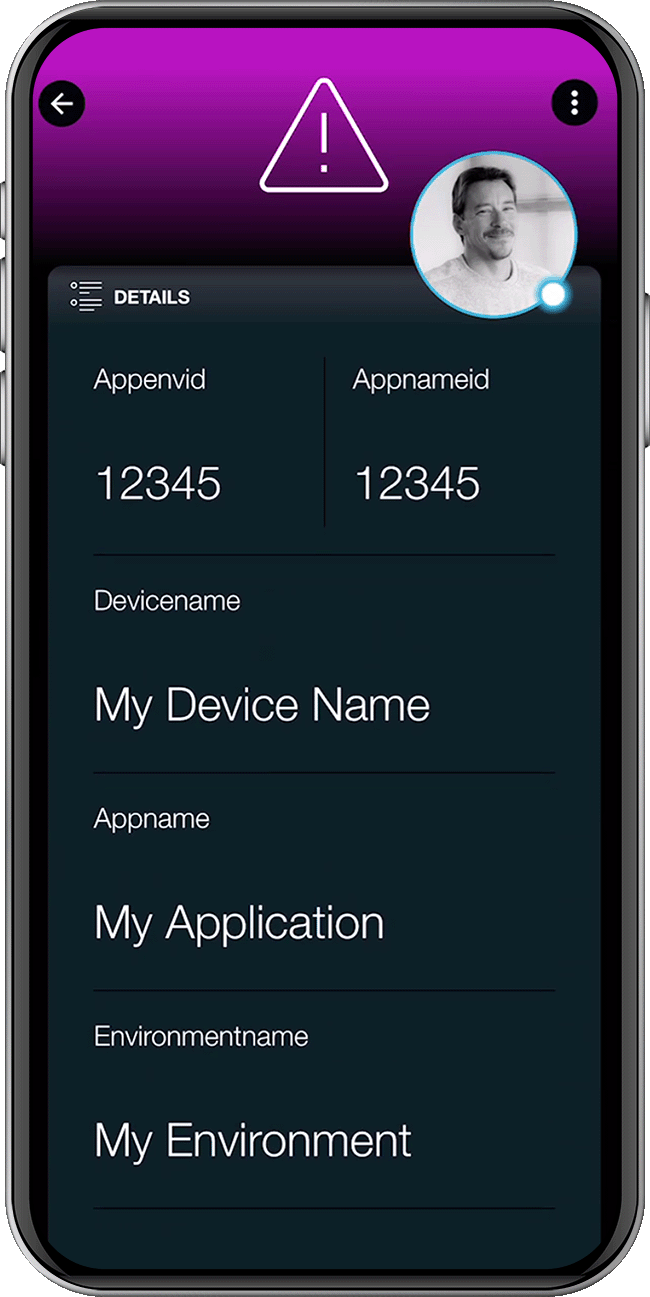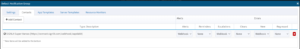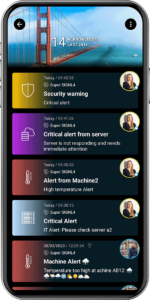Mobile On-call Alerting for Retrace by Stackify
Mobile App | Push, SMS text, voice calls | Duty Scheduling and more

Mobile Alerts
Adds real-time alert notifications by push, text and voice calls incl. escalations and status updates
Scheduling
Integrated on-call duty and shift scheduling allows for automated routing of ticket alerts to the right people at the right time
Mobile App
User-friendly mobile app for Android and iPhone provides incident and alert management on-the-go
Integration
Integrates with a few mouse-clicks into Retrace by Stackify
![]() Why SIGNL4
Why SIGNL4
Retrace helps developers monitor the performance of their applications. It also provides server data and critical warnings. These notifications are sent via Email or SMS. SIGNL4 takes those notifications to the next level. Not only will users be notified but with on call scheduling, these alerts will go to the right people at the right time. Alerts will not be missed in an email inbox thanks to SIGNL4’s multiple notification channels and persistent alerting. With escalation procedures built in, SIGNL4 will ensure that time critical alerts are responded to quickly.
![]() How it Works
How it Works
SIGNL4 retrieves detailed alert information sent from Retrace via email notifications. On-call users responsible for such incidents will receive mobile alerts where they can take ownership and even collaborate with peers if needed.
![]() Benefits and Value-Add
Benefits and Value-Add
- Forwards incident information to SIGNL4 for mobile alerting
- Reliable and persistent alerting via mobile push, text and voice calls
- Uses Email to connect to your SIGNL4 team
- On-call scheduling ensures the right person receives the alert at the right time
- Targeted mobile notifications with response tracking and automated escalations
- Communicate within an alert to address a particular problem
- Real-time cross-team transparency on alert status and ownership on mobile devices
- Mobile app for Android and iPhone to conveniently manage alerts from anywhere
![]() Scenarios
Scenarios
- Application performance monitoring
- Server Metrics
![]() Integration Type
Integration Type
- Easy and quick integration

Tickets and Incidents are sent to SIGNL4
Event categorization, routing and automated delivery based on availability, duty schedules, etc.
Persistent Notifications by push, text and voice call with Tracking, Escalation and Confirmation to Staff on Duty
Ready for a free 30-days trial?
Integration with Retrace by Stackify
First thing that needs to be done is to create a webhook integration to send alert and errors to.
From the top navigation click on the Settings drop down menu and select Webhook under the Integrations heading.
Edit the Notification Group that is currently notifying on Alerts and Errors. Ensure that the new SIGNL4 webhook is selected and choose which Alert and Error type you would like sent to SIGNL4.
Tips & Tricks
Alert Optimization
SIGNL4 can further increase the visibility of alerts through its Signals and Services categories. Augmenting the color and icon of alerts will provide more relevant information at a glance without having to open the alert. You can also augment ticket alerts with maps or change the subject or message to a more comprehensible content.
Alert categories in SIGNL4 also allow to group ticket alerts and even to route those ticket notifications to your staff based on skills or other criteria. Screenshots show how to override text, colors and titles are triggered by keywords set within the mobile app.