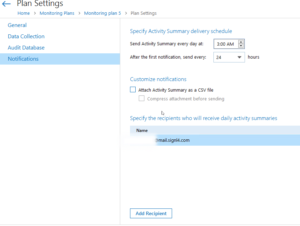Mobile alerting with tracking & escalation for Netwrix
![]() Why SIGNL4
Why SIGNL4
Netwrix is an IT security software company that develops change management software to help companies with security and compliance auditing. Netwrix alerts can be forwarded via email and email-based SMS messages. These tools are useful however for critical alerting that needs immediate attention in the middle of the night is where SIGNL4 comes in. Data breaches, security violations and potential mission critical threats are identified sooner and resolved quicker, reducing downtime, and saving money! Persistent notifications and tier escalation within SIGNL4 ensures that critical alarms are not missed. Issues are taken beyond the dashboard and inbox and delivered vis Push, SMS, and Voice.
![]() How it Works
How it Works
The SIGNL4 team receives Netwrix alert notifications via email and then alerts on-call duty members of the issues in real time using push, SMS and voice.
![]() Integration Capabilities
Integration Capabilities
- Forwards Netwrix alerts via email to SIGNL4 for mobile alerting
- Staff can acknowledge and take ownership for critical incidents that occur
- Communicate within an alert to address a problem
- Alerts are escalated in case of no response
- On-call scheduling to alert the right people at the right time
![]() Scenarios
Scenarios
- Data Security
- Risk Assessment

Tickets and Incidents are sent to SIGNL4
Event categorization, routing and automated delivery
Persistent Notifications by push, text and voice call with Tracking, Escalation and Confirmation to Staff on Duty
HOW TO INTEGRATE
In our example we are forwarding a Netwrix alert to our SIGNL4 account. Details about the alert will be sent immediately to the SIGNL4 to quickly notify users of the problem.
SIGNL4 is a mobile alert notification app for powerful alerting, alert management, and mobile assignment of work items. Get the app at https://www.signl4.com
Prerequisites
A SIGNL4 (https://www.signl4.com) account
A Netwrix (https://www.netwrix.com/) account
First lets setup the SMTP server settings. Populate the Notifications settings for your environment. An example is below.
You will need to add a recipient to the Monitoring Plan > Notification section. This recipient will contain your team specific email address.
It’s as easy as that! The next time this alert is raised, an email will be sent to the SIGNL4 team – raising notifications via push, SMS and voice call to all on-duty team members.
ALERT OPTIMIZATION
SIGNL4 can further increase the visibility of alerts through its Signals and Services section. Augmenting the color and icon of alerts will provide more relevant information at a glance without having to open the alert.