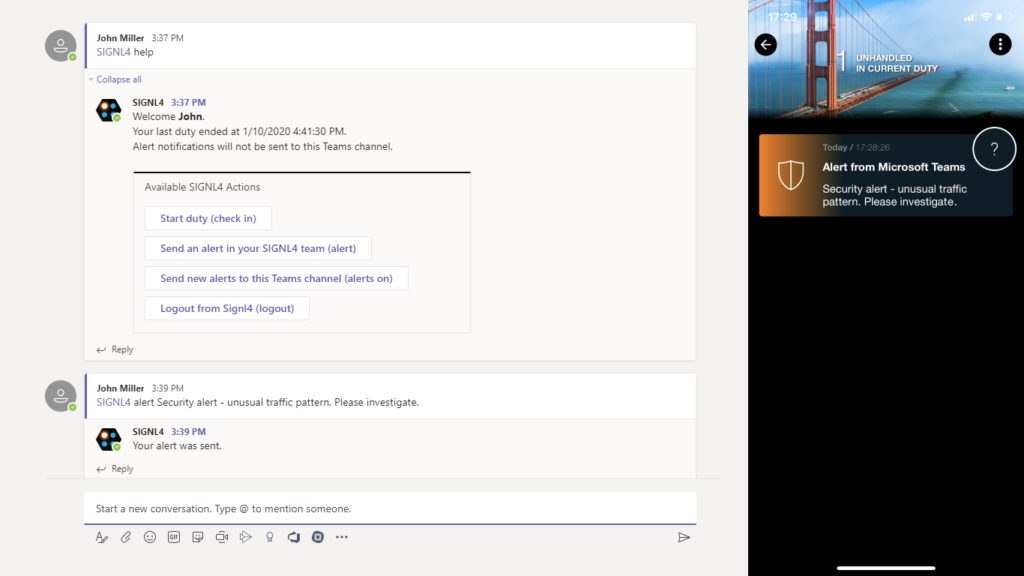Mobile alerting with tracking & escalation for Microsoft Teams
![]() Why SIGNL4
Why SIGNL4
SIGNL4 is a solution to reliable alert and notify operational teams in the field about critical incidents in IT, IoT and industrial systems. It adds mobile alerting capabilities to your services and systems in no time. SIGNL4 bridges the ‘last mile’ from IT systems, machines and sensors to engineers, IT staff and workers ‘in the field’ and thus provides for an up to 10x faster response to critical alerts, major incidents and urgent service requests.
Upon critical events it notifies team members reliably through persistent mobile push, text and voice calls with acknowledgement, tracking and escalation. Through convenient interfaces like email and webhooks, SIGNL4 adds mobile alerting and incident response capabilities to IT, IoT, SCADA and other technical systems.
![]() How it Works
How it Works
The SIGNL4 Microsoft Teams App connects your Teams channels with your SIGNL4 team and all events and alerts that SIGNL4 processes.
The SIGNL4 app for Microsoft Teams provides
– Notifications about new SIGNL4 alerts in Teams channels
– Notifications in Teams channels when SIGNL4 alerts are confirmed, annotated, or closed
The SIGNL4 app also allows to
– Change your duty status in SIGNL4
– Trigger new SIGNL4 alerts to your operations team
– Acknowledge or close a SIGNL4 alerts from within a Teams channel
To link the app with Teams you need to enter SIGNL4 credentials.
![]() Integration Capabilities
Integration Capabilities
SIGNL4 is fully integrated with Microsoft Teams through this ‘official’ SIGNL4 app for Teams.
![]() Scenarios
Scenarios
- Workflow Mobilization
- Team notifications in critical operations
- Emergency communication

Tickets and Incidents are sent to SIGNL4
Event categorization, routing and automated delivery
Persistent Notifications by push, text and voice call with Tracking, Escalation and Confirmation to Staff on Duty
HOW TO INTEGRATE
See our video on how to to set up and use the SIGNL4 app in Microsoft Teams.
ALERT OPTIMIZATION
SIGNL4 can further increase the visibility of alerts through its Signals and Services section. Augmenting the color and icon of alerts will provide more relevant information at a glance without having to open the alert.